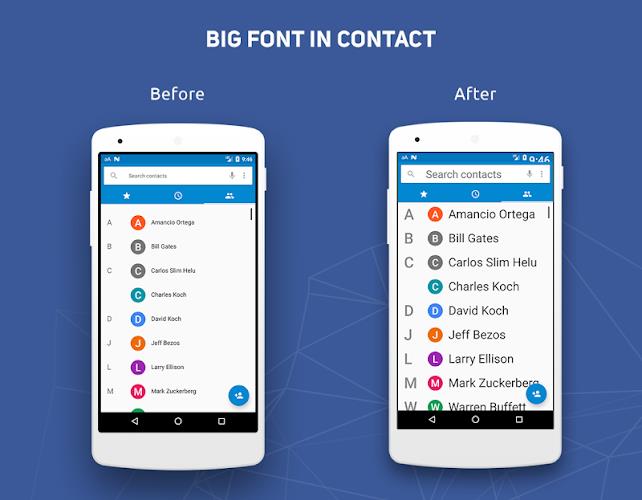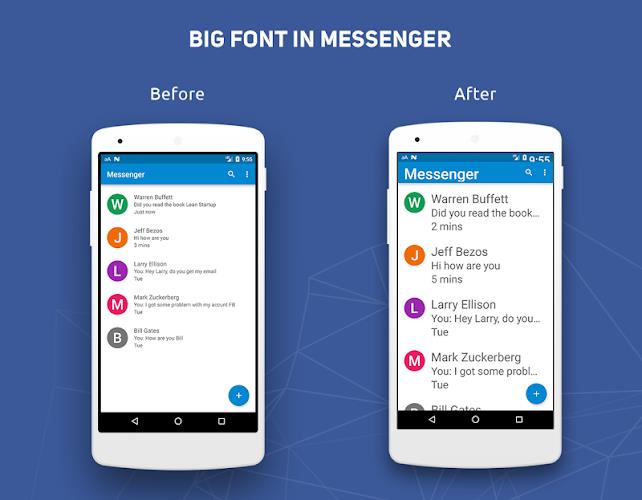BigFont: Effortlessly Adjust Font Size on Your Mobile Device. Struggling to read small text on your phone or tablet? BigFont is the solution! This free app lets you instantly enlarge your device's system font size with a single tap, eliminating eye strain and the need for glasses. Before applying the changes, you can preview the adjusted text size, ensuring you're happy with the result. Customize your reading experience with font size adjustments ranging from 50% to 300%. Your feedback is appreciated – download BigFont today and enjoy comfortable reading!
Key Features:
- One-Tap Font Scaling: Increase your device's font size instantly and easily.
- Preview Function: See your text at the new size before confirming the change.
- Extensive Size Range: Adjust font size from 50% to 300% to perfectly suit your vision.
- Completely Free: BigFont is available at no cost.
- Enhanced Readability: Makes reading easier for everyone, including seniors.
In short, BigFont - Change Font Size & Text size provides a simple, free, and user-friendly way to adjust your mobile device's system font size. Preview your changes, select your ideal size, and enjoy a more comfortable reading experience.


 Download
Download