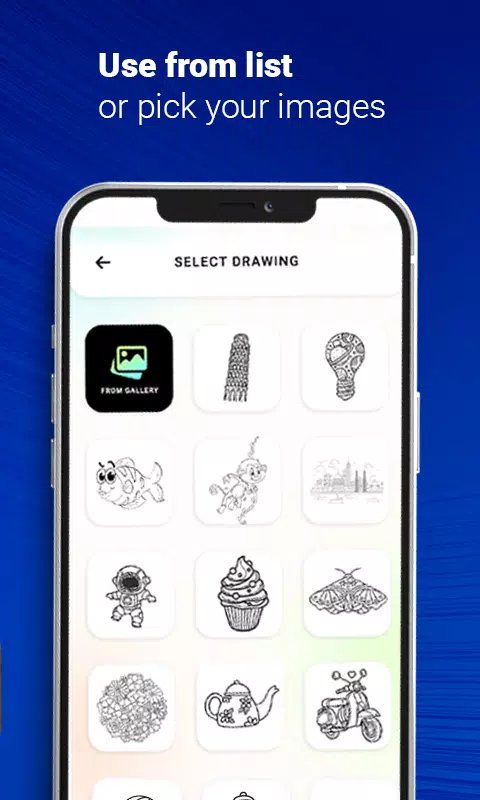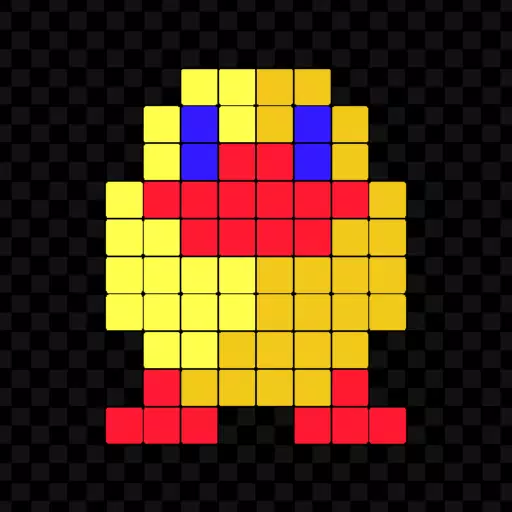Effortlessly trace any image onto paper using your phone's camera. This innovative method provides a fun and effective way to learn and practice drawing skills, simplifying the tracing process. Simply select an image from the app's sample images or your gallery, apply a filter to optimize it for tracing, and the image will appear on your phone's screen with the camera open. Position your phone approximately one foot above your paper, look at the screen, and begin tracing the image onto the paper. The image itself won't be projected onto the paper; you'll be using the screen as a guide.
Key Features:
- Trace any image using your phone's camera output. The image is virtually overlaid on your paper; you won't see it printed on the paper, only using it as a guide.
- Draw on paper while viewing a transparent image on your phone's screen with the camera active.
- Select from a variety of sample images to practice your drawing skills on your sketchbook.
- Import any image from your gallery, convert it into a traceable format, and sketch it on blank paper.
- Adjust image transparency or create line drawings to enhance your artistic expression.


 Download
Download