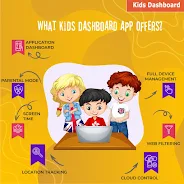The Kids Dashboard App offers a free, comprehensive, and ad-free parental control solution designed to safeguard children and combat digital addiction. Transform any mobile device into a child-safe environment with a single click. Parents gain granular control over app access, blocking the Play Store and restricting calls. Daily usage limits are easily configurable, and a weekly schedule can be set. The app leverages analytics and AI to provide parents with insightful usage data. Customization options, such as personalized wallpapers and custom text displays, enhance the child's experience, while robust password protection ensures security. Dedicated email and live chat support ensures prompt assistance. Kids Dashboard simplifies the management of children's digital lives.
Key Features of Kids Dashboard:
App Lockdown/Kiosk Mode: Parents define allowed apps, block Play Store access, and restrict calls. The lockdown persists even after device restarts.
Screen Time Management: Set daily and weekly usage limits, extend time with a password, and monitor remaining time via a countdown.
One-Click Activation: Effortlessly switch to Kids Mode with a single tap.
AI-Powered Analytics: Track app usage statistics and filter data by date.
Customization Options: Personalize the Kids Mode with custom wallpapers, text, clock display, serial number, and icon backgrounds. Choose to display exit and settings icons.
Enhanced Security: Password protection restricts access to settings, with the password screen automatically disappearing after 5 seconds of inactivity.
Summary:
Kids Dashboard empowers parents with a complete toolkit to protect their children online. Features such as app lockdown, screen time control, customization, and robust security measures combine to provide peace of mind. Download today to manage and protect your children from inappropriate content and excessive screen time.


 Download
Download