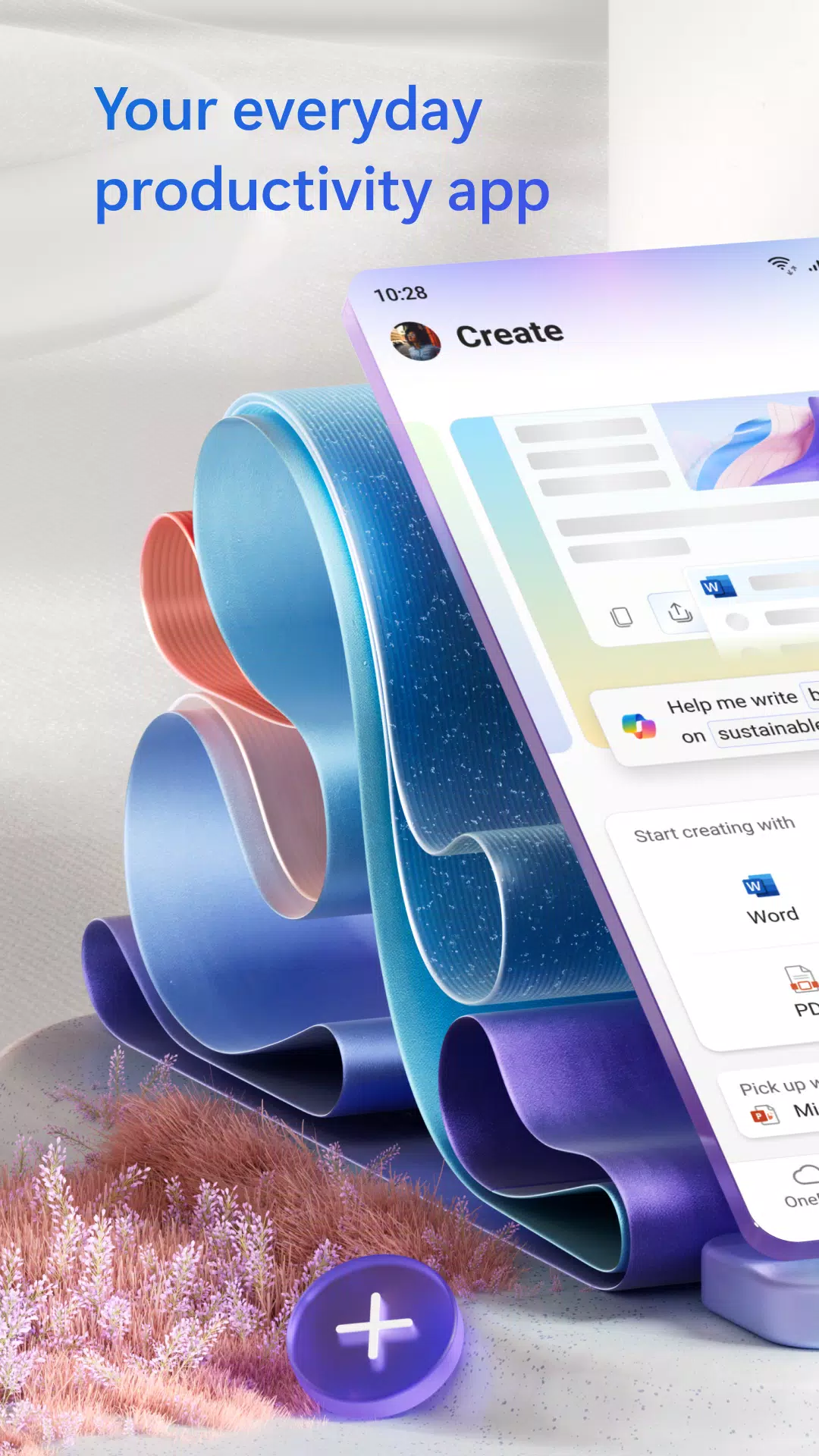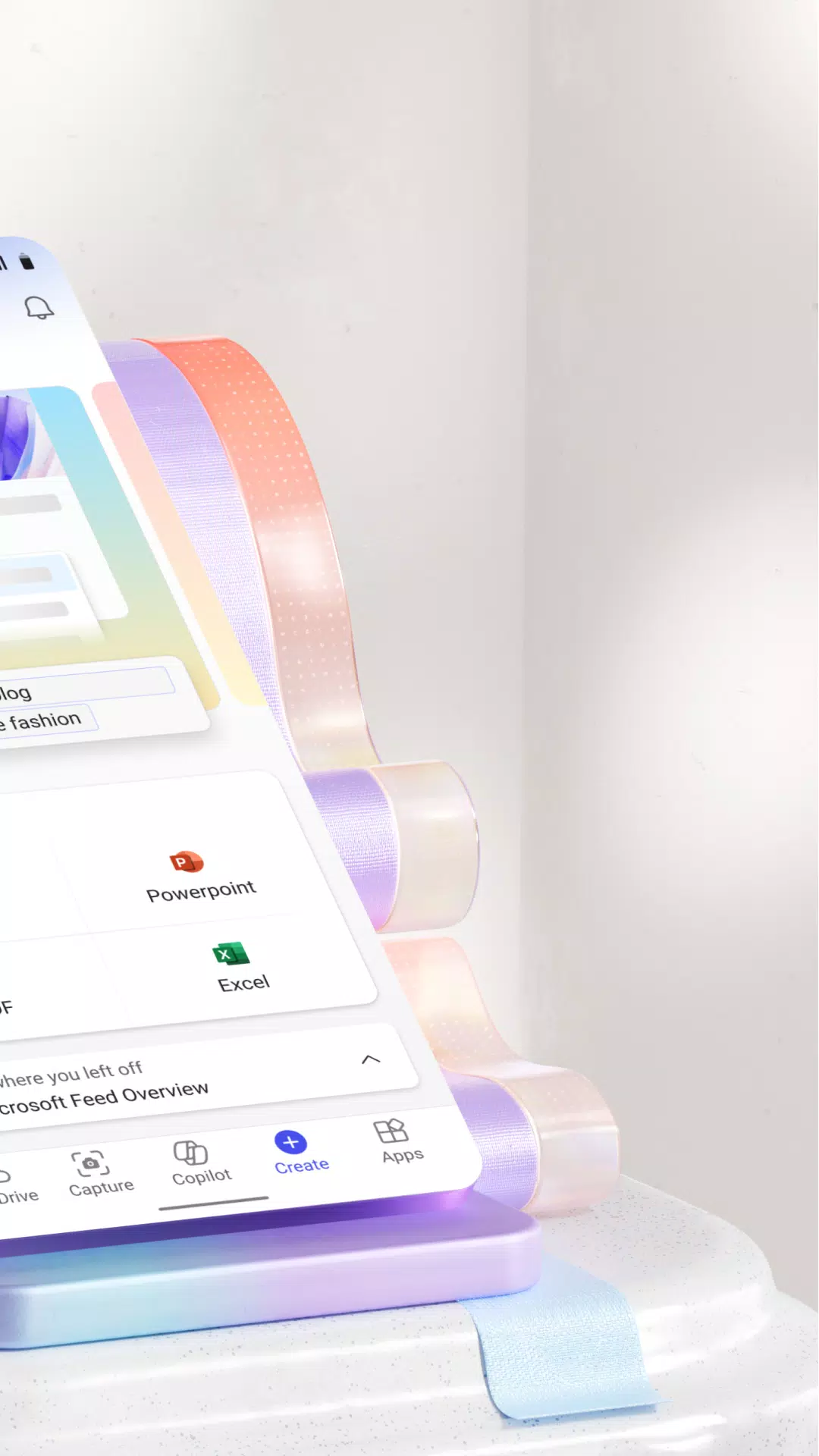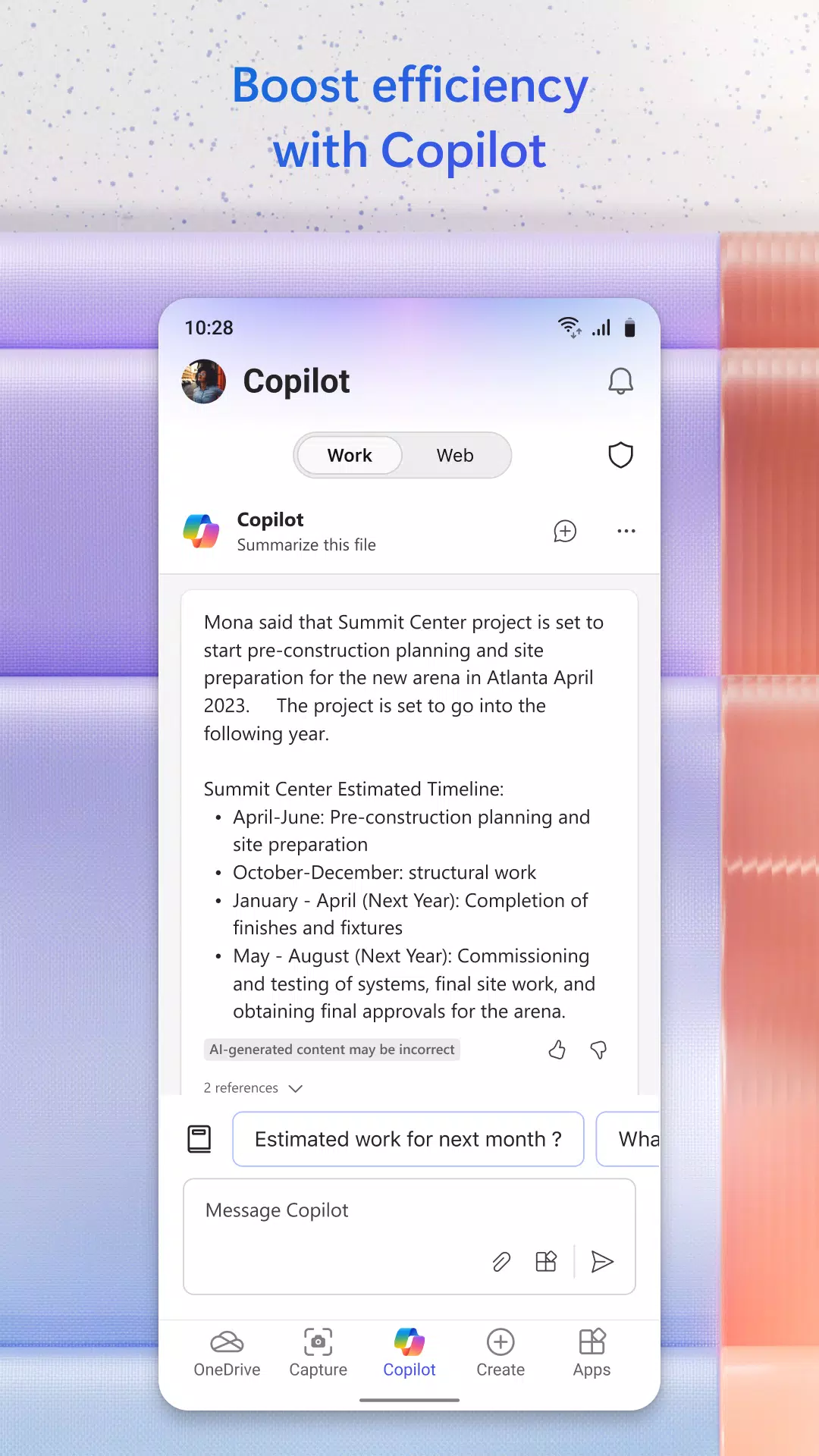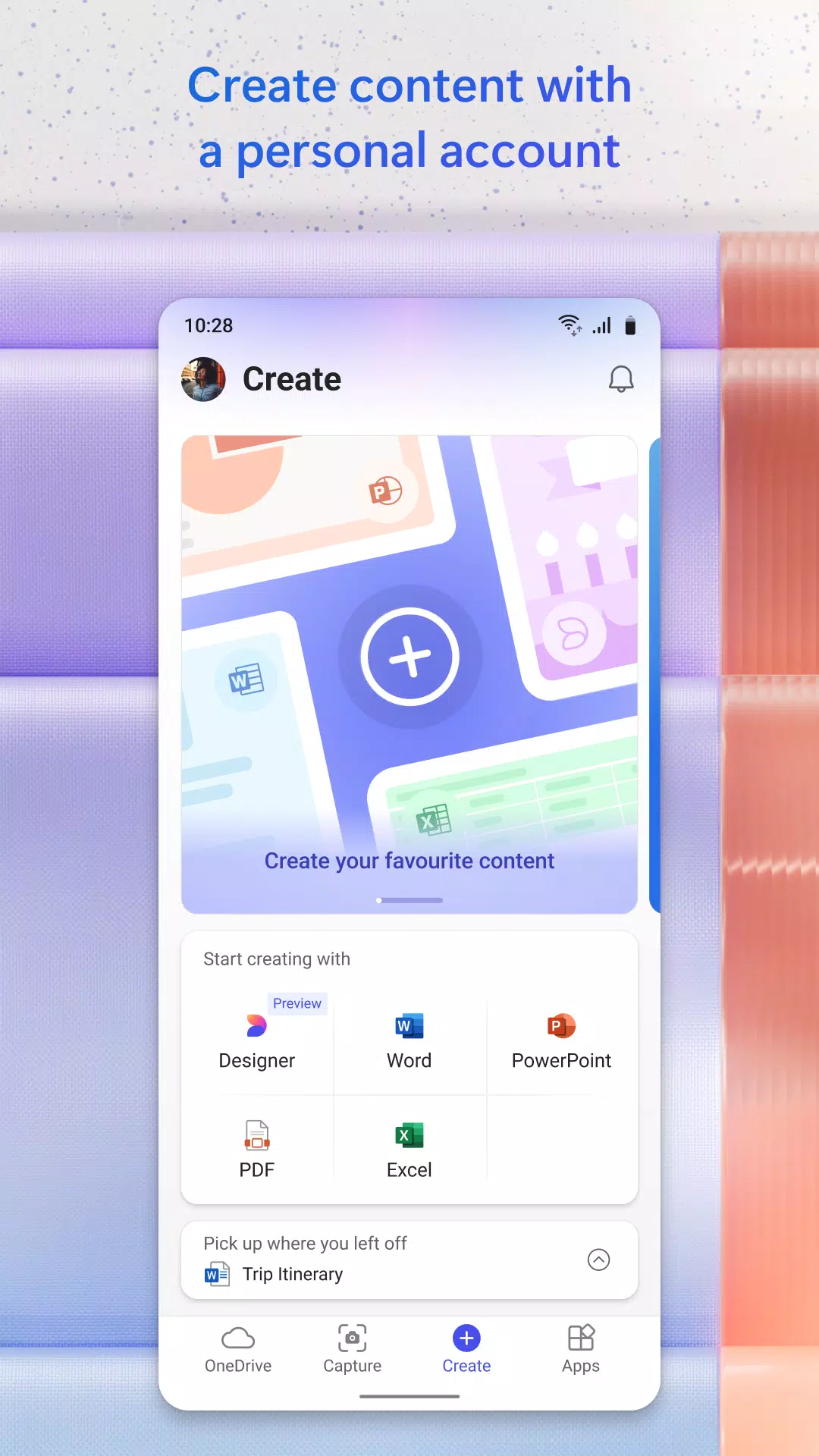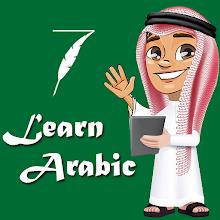Microsoft 365: Your All-in-One Productivity Suite
Microsoft 365 (Office) empowers you to effortlessly create, edit, and share documents across Word, Excel, and PowerPoint, all within a single, streamlined mobile application. Ideal for crafting blogs, managing budgets, or preparing presentations, Microsoft 365 simplifies productivity on the go. Its intuitive editing tools, combined with robust cloud services and top-tier security, enhance both professional and personal workflows.
Key Microsoft 365 Features:
-
Unified Office Experience: Access Word, Excel, and PowerPoint in one convenient app. Leverage professional templates, seamless cloud storage, real-time collaboration, and Presenter Coach for polished presentations.
-
Image and Document Conversion: Transform photos of handwritten notes, tables, or whiteboards into editable digital documents. Convert images of tables directly into Excel spreadsheets.
-
PDF Management: Scan and convert PDFs to Word documents (and vice-versa). Edit PDFs directly within the app and use the integrated PDF reader for viewing and signing documents.
-
Exclusive Mobile Tools: Utilize features like Sticky Notes for quick idea capture, a QR code scanner for easy link access, and instant document transfer to nearby devices.
-
Free and Premium Options: Download Microsoft 365 for free and access cloud documents by linking a Microsoft Account or a third-party cloud service. Unlock premium features by signing in with a Microsoft 365 subscription or personal Microsoft account.
Subscription Details:
For complete access to all Microsoft 365 features, subscribe to a qualifying Microsoft 365 plan. In-app subscriptions are billed to your App Store account and renew automatically 24 hours before the current period ends unless auto-renewal is disabled.
What's New in Version 16.0.18129.20078 (Updated October 24, 2024)
This update includes minor bug fixes and performance improvements. Update to the latest version to enjoy these enhancements!


 Download
Download