Dynasty Warriors: Origins - Character Switching Guide
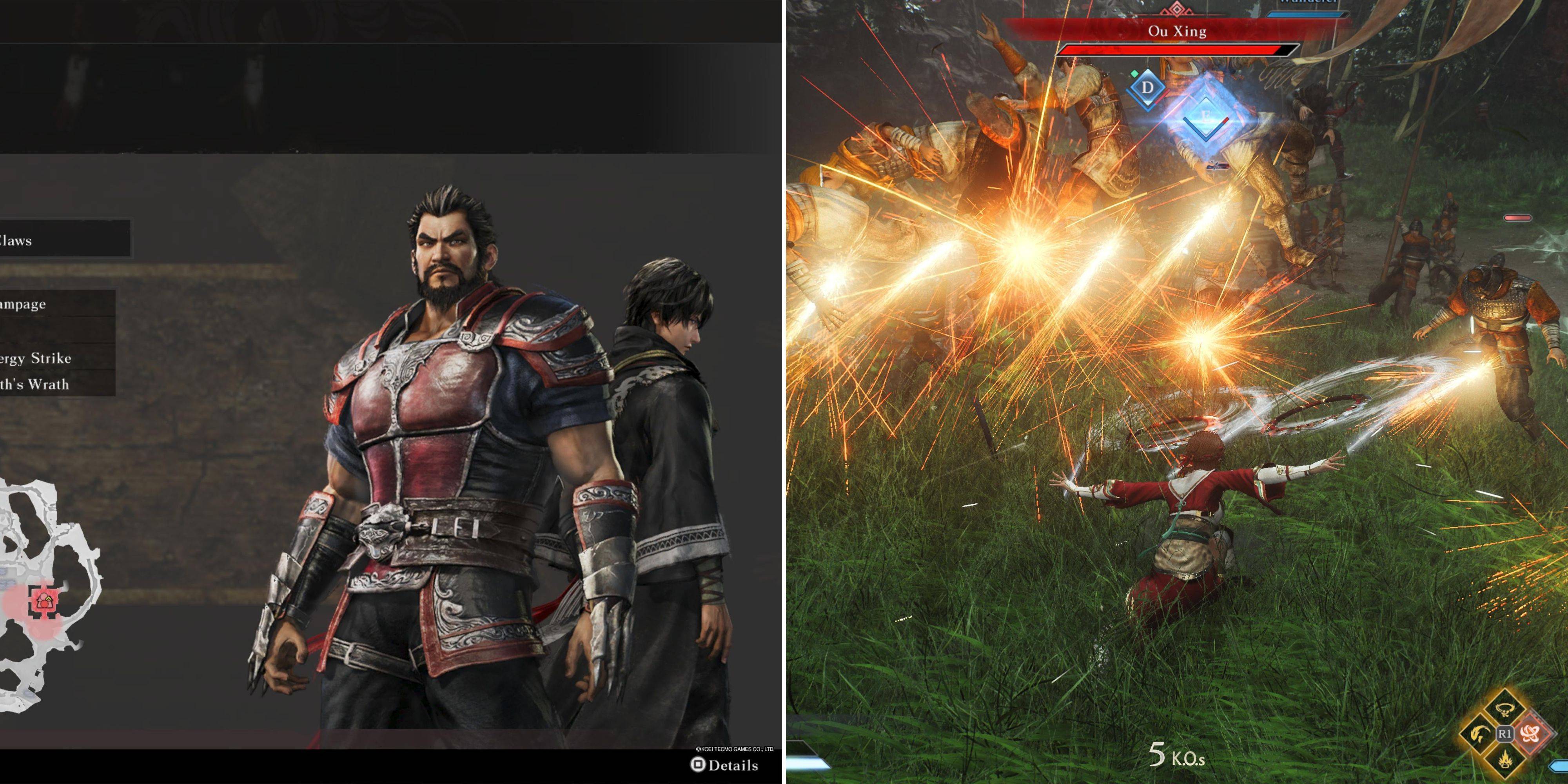
Quick Links
In Dynasty Warriors: Origins, you'll primarily navigate the world through the eyes of the Wanderer, striving to restore peace across the land. The game presents you with numerous choices during the main storyline, and no matter your decisions, you'll often find yourself accompanied by powerful companions into battle.
These companions not only follow you loyally across the battlefield but also offer you the opportunity to take control of them at key moments. Leveraging their strength can often prove more effective than sticking with the Wanderer, even with his upgrades. Here’s how you can switch characters to maximize your combat prowess.
How To Switch Characters In Dynasty Warriors: Origins
Switching to play as your companion is contingent on being in a battle where a companion is present. Before the battle begins, during the war council, you'll have the option to select your companion. You can also opt to go solo, but remember, you won't be able to switch to a companion once the battle starts without having chosen one.
Once in battle, keep an eye on the bottom right of your screen, where you'll see your companion's health bar positioned just above your own. Below this, you'll notice a blue bar similar to your Musou bar, which fills up as you engage in combat. Here are the actions that contribute to filling this bar:
- Parrying enemy attacks
- Executing perfect dodges
- Assaulting enemy officers
- Deploying weapon arts
Virtually every combat action will contribute to filling this bar, albeit at varying rates.
When the companion's blue bar is fully charged, a "Change Character" prompt will appear adjacent to the bar. To switch, simply press and hold the designated button for about a second. This action is performed using the View Button on Xbox, the C key on PC, or the Touchpad on PlayStation.
Playing As Other Characters In Dynasty Warriors: Origins
The optimal time to switch to another character is during the heat of a major battle, given the immense power of your companions. Once you switch, you'll control them for approximately a minute, indicated by the slow draining of the blue bar. Your newly controlled character will come with full Bravery and an arsenal of potent combat arts.
Upon switching, your companion will dramatically enter the fray with a powerful attack, so make sure to target an enemy for maximum impact. Additionally, your companion comes equipped with their own Musou and health bars, fully charged and ready to unleash devastating special attacks on your foes.
-
Dungeons & Dragons (D&D) is the iconic tabletop role-playing game that combines collaborative storytelling with strategic gameplay through dice mechanics. Fueled by mainstream hits like the "Honor Among Thieves" movie and Baldur's Gate 3's success, tAuthor : Dylan Feb 24,2026
-
Randy Pitchford has responded to the criticism surrounding his controversial "$80 for real fans" tweet about Borderlands 4 after someone transformed it using a Handsome Jack AI voice.The backlash began when Pitchford replied to a concerned fan worrieAuthor : Ethan Feb 23,2026
-
 Mask Evolution: 3D Run GameDownload
Mask Evolution: 3D Run GameDownload -
 Weekend Lollygagging modDownload
Weekend Lollygagging modDownload -
 Cartoons QuizDownload
Cartoons QuizDownload -
 Siêu hũ Thiên Thai CLUBDownload
Siêu hũ Thiên Thai CLUBDownload -
 4 Фото 1 Слово. Где логика?Download
4 Фото 1 Слово. Где логика?Download -
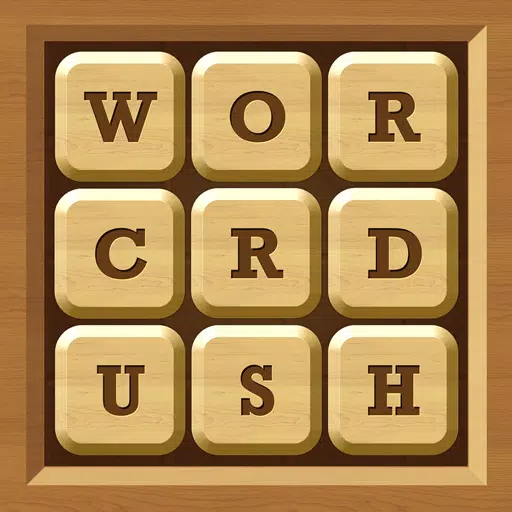 Words Crush: Hidden Words!Download
Words Crush: Hidden Words!Download -
 High Neck RunDownload
High Neck RunDownload -
 Game Tổng hợpDownload
Game Tổng hợpDownload -
 Journey to BlissDownload
Journey to BlissDownload -
 Zombie Sniper War 3Download
Zombie Sniper War 3Download
- HoYo Fest 2025: Fresh Updates on Comeback
- Mastering Two-Handed Weapons in Elden Ring: A Guide
- Roblox Simulator Codes: Unlock Exclusive Rewards!
- Ultimate Guide to Shinigami Progression in Hollow Era
- Wuthering Waves: Uncover the Secrets of Whisperwind Haven's Palette
- Top 25 Palworld Mods to Enhance Your Game













