"Fixing Marvel Rivals Season 1: Quick Solutions"

The much-anticipated *Marvel Rivals* Season 1 is here, bringing along new heroes from the Marvel Universe and exciting gameplay. However, some players have encountered issues when trying to jump into the action. If you're experiencing problems with *Marvel Rivals* Season 1 not working, here's a detailed guide to help you get back into the game.
How to Fix Marvel Rivals Season 1 Not Working
Like many free-to-play games, *Marvel Rivals* can experience server overloads due to a high volume of players trying to log in simultaneously. While this is a positive sign of the game's popularity, it can be frustrating for players eager to start Season 1. Here are several steps you can take to troubleshoot and resolve these issues:
Check Server Status
*Marvel Rivals* has an active social media presence, with the official X account providing regular updates. If you suspect server issues, head over to their X page for the latest information. Additionally, tools like Downdetector can help you determine if other players are experiencing similar problems.
Ensure the Game is Updated
With the excitement around Season 1, it's easy to overlook the need for updates. Make sure your game is running the latest version before attempting to play. This can often resolve many common issues.
Restart the Game
If *Marvel Rivals* isn't loading properly, try closing and reopening the game. This simple action can sometimes help you bypass server congestion and get into the game more quickly.
Check Your Internet Connection
Since *Marvel Rivals* requires a stable internet connection and doesn't support offline play, ensure your connection is strong. If needed, restart your modem to refresh your connection. This might take a few minutes but can significantly improve your gaming experience.
Take a Break
On launch day, the servers can be overwhelmed with players. Sometimes, the best strategy is to step away for a bit and try again later when the initial rush has subsided. This can increase your chances of a smoother login experience.
By following these steps, you should be able to resolve most issues related to *Marvel Rivals* Season 1 not working. Remember, patience is key, especially during the launch of a new season.
*Marvel Rivals* is now available on PS5, PC, and Xbox Series X|S, so dive in and enjoy the latest adventures with your favorite Marvel heroes.
-
Build A Rocket Boy has initiated redundancy procedures following the troubled release of MindsEye, potentially impacting more than 100 employees, according to studio sources speaking with IGN.An anonymous insider revealed that while the exact numberAuthor : Sarah Feb 21,2026
-
Fans of dark fantasy RPGs will likely remember Vampire’s Fall: Origins, which launched back in 2018. Its gothic world of witches, vampires, and militia recruits left a distinct impression. Now, a sequel has arrived: Vampire’s Fall 2 is officially avaAuthor : Aaron Feb 19,2026
-
 Cartoons QuizDownload
Cartoons QuizDownload -
 Siêu hũ Thiên Thai CLUBDownload
Siêu hũ Thiên Thai CLUBDownload -
 4 Фото 1 Слово. Где логика?Download
4 Фото 1 Слово. Где логика?Download -
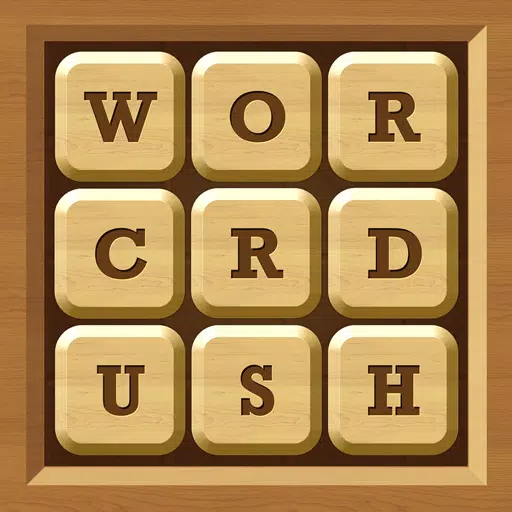 Words Crush: Hidden Words!Download
Words Crush: Hidden Words!Download -
 High Neck RunDownload
High Neck RunDownload -
 Game Tổng hợpDownload
Game Tổng hợpDownload -
 Journey to BlissDownload
Journey to BlissDownload -
 Zombie Sniper War 3Download
Zombie Sniper War 3Download -
 Ring of Words: Word FinderDownload
Ring of Words: Word FinderDownload -
 Fishing Online: Classic fish machine, free gameDownload
Fishing Online: Classic fish machine, free gameDownload
- HoYo Fest 2025: Fresh Updates on Comeback
- Mastering Two-Handed Weapons in Elden Ring: A Guide
- Roblox Simulator Codes: Unlock Exclusive Rewards!
- Ultimate Guide to Shinigami Progression in Hollow Era
- Wuthering Waves: Uncover the Secrets of Whisperwind Haven's Palette
- Top 25 Palworld Mods to Enhance Your Game












