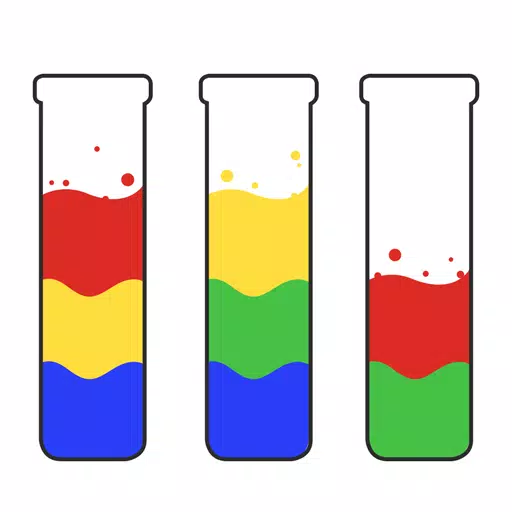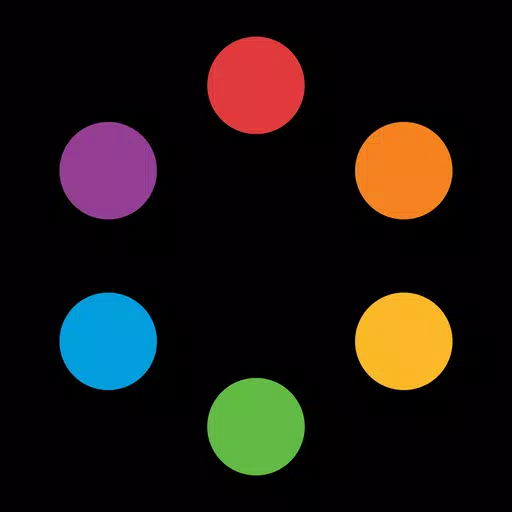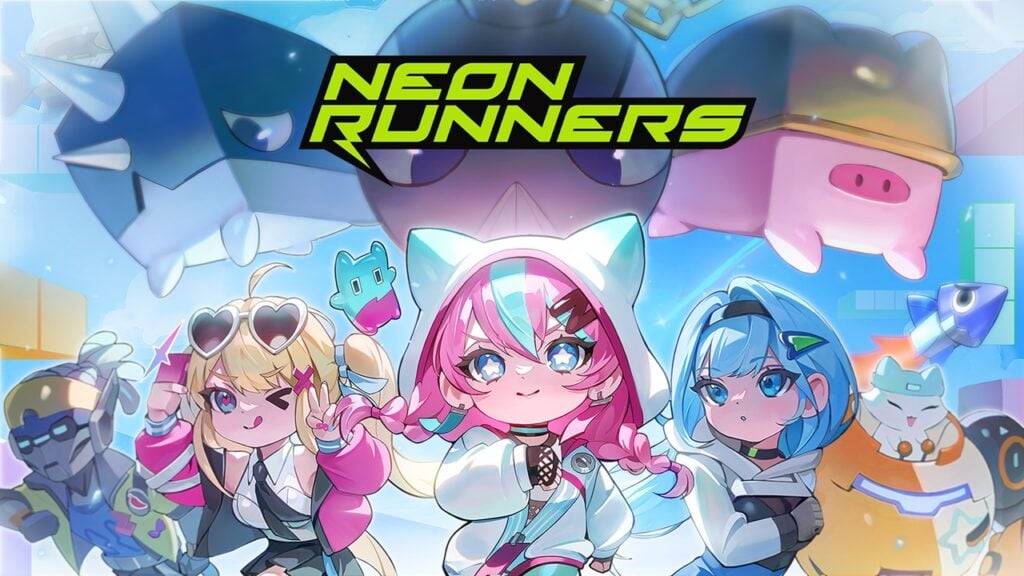Optimize Your Draconia Saga Gameplay on PC Using BlueStacks
Elevate your *Draconia Saga* gaming experience to new heights by playing on BlueStacks. This powerful emulator comes packed with a suite of tools designed to enhance your journey through the magical world of Arcadia. From Keymapping for precise control to Multi-Instance for multitasking, and Macro Recorder for automating repetitive tasks, BlueStacks equips you with everything you need to maximize your RPG adventure. In this guide, we'll dive into these features and show you how to leverage them effectively to enrich your *Draconia Saga* gameplay.
Use the Keymapping Tool for Enhanced Controls
In a game like *Draconia Saga*, where action-packed combat is central to the experience, having precise and responsive controls can make all the difference. BlueStacks' Keymapping Tool transforms your gameplay by allowing you to switch from touchscreen controls to a more intuitive mouse and keyboard setup. This shift provides you with superior control over your character’s movements and attacks, making it easier to dodge enemy strikes and maintain offensive pressure. This is especially crucial in *Draconia Saga*, where players often need to navigate through complex Area of Effect (AoE) attacks and enemy patterns with agility and precision.

BlueStacks offers a range of powerful tools that can significantly enhance your *Draconia Saga* gameplay. By utilizing the Keymapping Tool, you gain access to superior controls and more precise gameplay. Additionally, optimizing your visual settings ensures you enjoy the best graphics and smoothest frame rates throughout your adventure. The Macro Recorder feature allows you to automate repetitive tasks, freeing you up to focus on the more thrilling elements of the game. Follow these tips to fully immerse yourself in the magical world of Arcadia and enjoy a seamless, engaging *Draconia Saga* experience on your PC or laptop with BlueStacks!
-
Quick LinksWhat Gifts Does Marnie Like?Movie Theater PreferencesQuestsFriendship PerksMarnie is a beloved character in Stardew Valley, renowned for her passion for animals and her intriguing relationship with Mayor Lewis. Despite her frequent absences from her shop's counter, her warm and gentle demAuthor : Alexis Apr 15,2025
-
As we usher in the new year, gamers have plenty to look forward to with an exciting lineup of new releases for PS5, Xbox Series X|S, Nintendo Switch, and PC scheduled throughout 2025. January kicks off with a focus on remasters and remakes, offering a nostalgic journey for fans of classic titles. HoAuthor : Camila Apr 15,2025
-
 Agent TamTamDownload
Agent TamTamDownload -
 Fashion DesignerDownload
Fashion DesignerDownload -
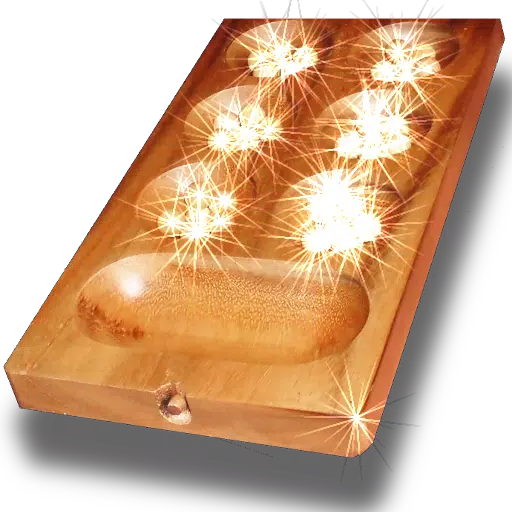 Kalaha GameDownload
Kalaha GameDownload -
 Tokyo Ghoul Paint by NumberDownload
Tokyo Ghoul Paint by NumberDownload -
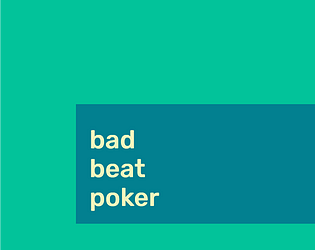 bad beat pokerDownload
bad beat pokerDownload -
 One-Punch Man:Road to Hero 2.0Download
One-Punch Man:Road to Hero 2.0Download -
 Rogue FemmeDownload
Rogue FemmeDownload -
 Woodoku - Wood Block PuzzleDownload
Woodoku - Wood Block PuzzleDownload -
 Case Clicker 2 - Hydra Update!Download
Case Clicker 2 - Hydra Update!Download -
 Basketball Sports Games 2k23Download
Basketball Sports Games 2k23Download
- Disney Mirrorverse Announces EOS By The End Of This Year
- Top Classic Board Games for 2025
- The New AMD Ryzen 7 9800X3D Is the Best Gaming CPU, and It's Back in Stock on Amazon and Best Buy
- WoW Patch 11.1: Character Customization Update, Restrictions Apply
- Whip Up Delish Food In The Play Together x My Melody & Kuromi Crossover!
- "Tower of God New World Unveils Exciting 1.5th Anniversary Update"