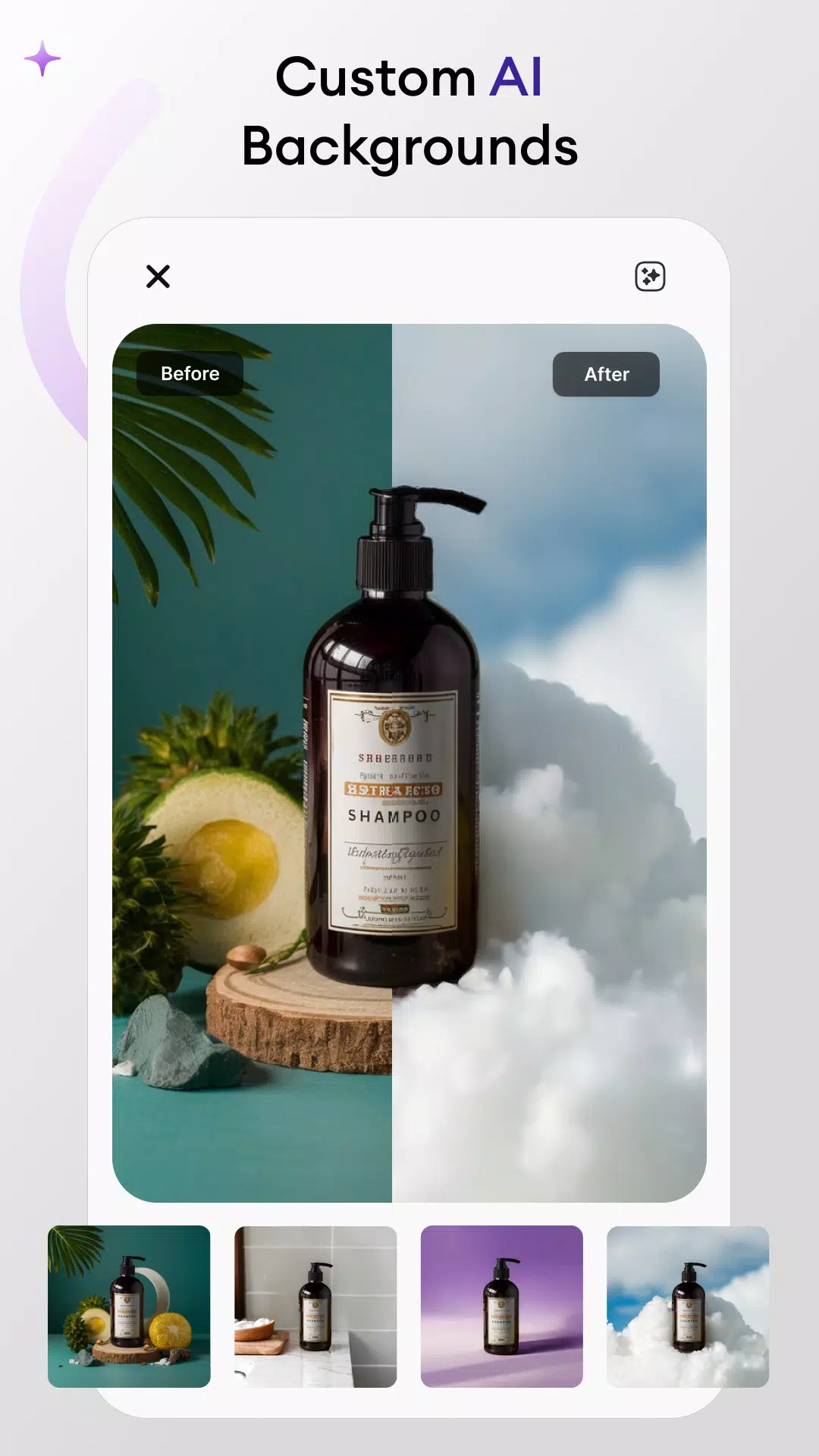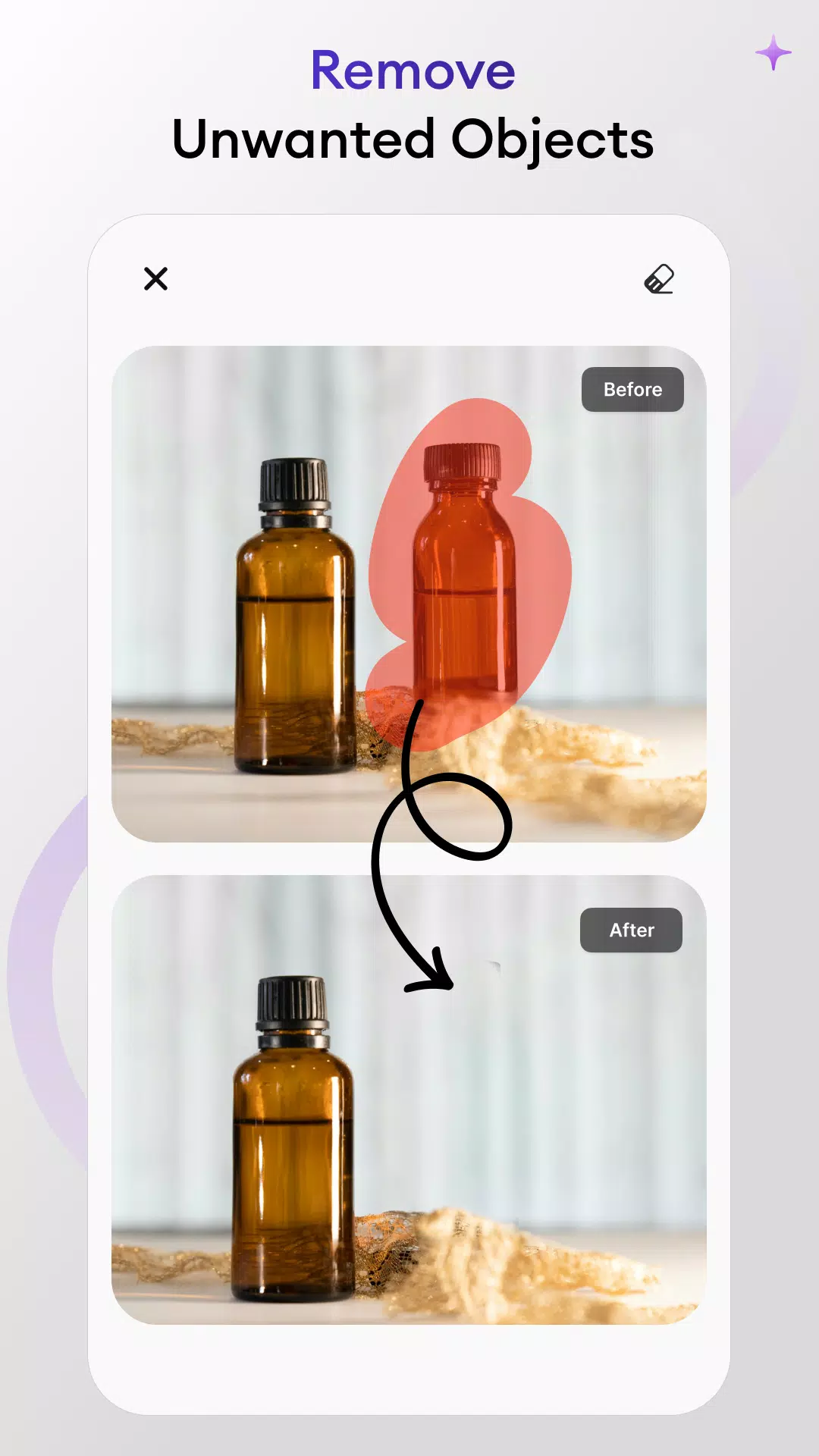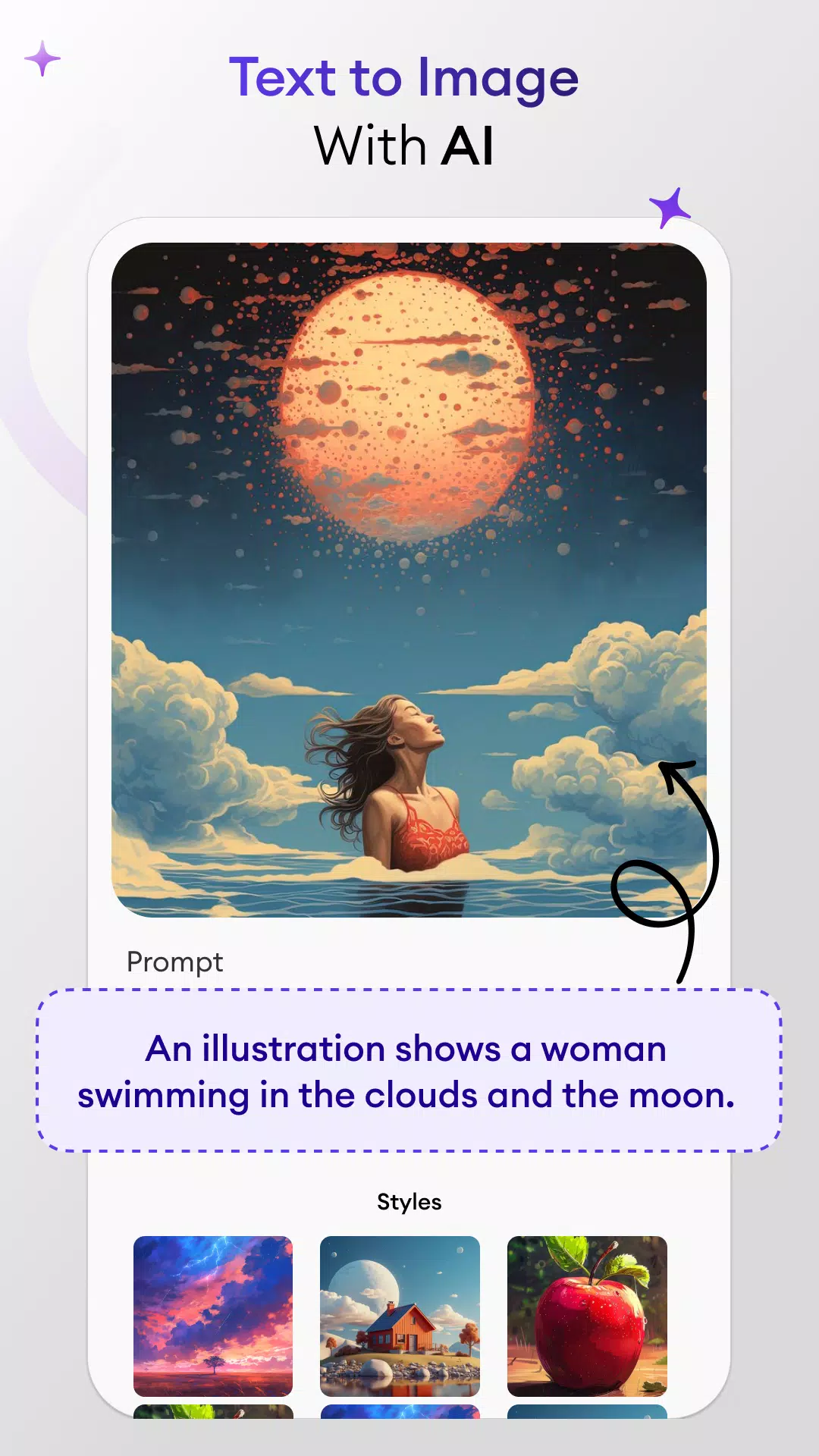Phot.AI: Your AI-Powered Photo Editing Solution
Phot.AI is a comprehensive AI photo editor perfect for e-commerce businesses, content creators, and anyone wanting professional-looking images without the hassle. Easily remove unwanted objects, replace backgrounds, and enhance image quality with its intuitive AI tools. Create stunning visuals for personal use, social media, or your business in seconds.
Key Features:
- AI-Powered Object Removal: Effortlessly erase unwanted elements from your photos. Perfect for cleaning up product shots or removing distracting details.
- AI Object Replacement: Seamlessly swap objects within your images, ideal for creative edits or product photography adjustments.
- AI Image Extension: Expand your photos beyond their original borders with AI-generated extensions. Great for creating banners or adding context.
- AI Background Replacement: Quickly change backgrounds using solid colors, custom images, or AI-generated scenes. Perfect for professional product shots or social media posts.
- AI Image Enhancement: Instantly improve image quality, sharpening details, enhancing lighting, and boosting resolution.
- Integrated Photo Editor: Access all AI tools within a user-friendly interface for both quick edits and detailed adjustments.
- AI Text-to-Image: Generate images from text prompts, opening up endless creative possibilities for visual content.
- AI Image-to-Image: Modify existing images or create variations using AI, ideal for exploring different aesthetics or perspectives.
Ideal for Various Users:
Phot.AI caters to a wide range of users. E-commerce sellers can create professional product photos, while content creators can design eye-catching social media posts. Anyone can enhance personal photos or experiment with AI-generated art.
For Professionals and Creators:
Content creators, influencers, and professionals can leverage Phot.AI’s versatile tools to enhance their work. Easily add text, adjust shadows, or experiment with backgrounds to create stunning visuals for various platforms like Instagram, Facebook, and YouTube.
How to Use Phot.AI:
- Upload or Capture: Select an image from your device or take a new photo within the app.
- AI-Powered Editing: Utilize the AI tools (Object Remover, Background Replacer, Image Enhancer, etc.) for quick, professional edits.
- Customize and Export: Add personal touches and export high-resolution images for any platform.
Phot.AI Pro:
Unlock unlimited exports, batch editing, and advanced AI tools by upgrading to Phot.AI Pro. Try the free version today and experience the transformative power of Phot.AI.


 Download
Download