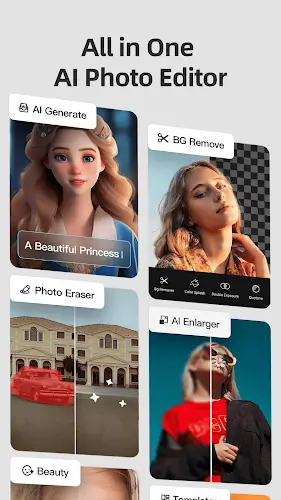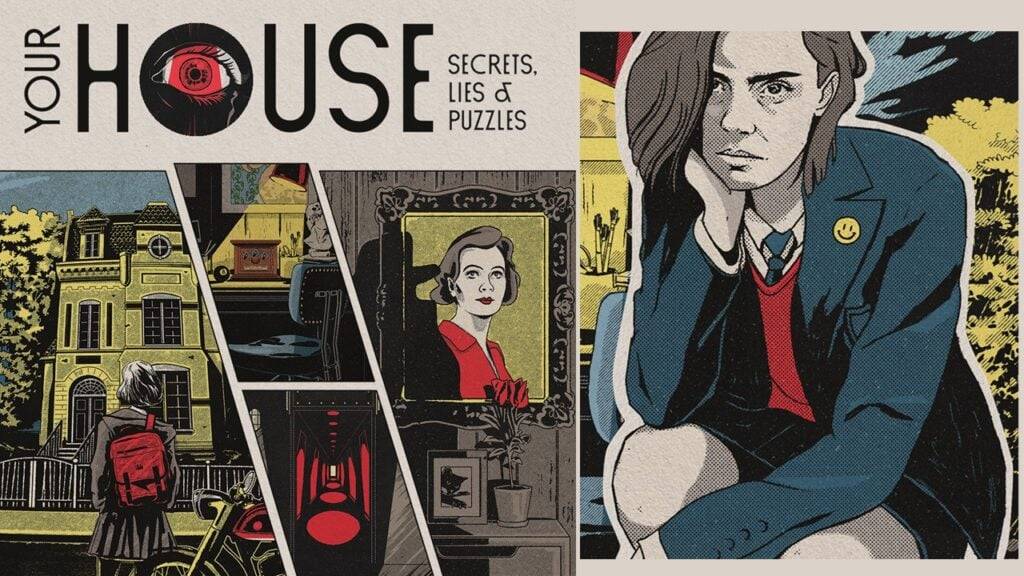Powerful photo editor
Fotor AI Photo Editor is a robust tool designed to elevate your photo editing capabilities, suitable for both professional photographers and casual users. It offers an extensive range of features, including:
- AI-Powered Photo Editing, which includes background removal and enhancement.
- One-Click Enhancements for rapid image quality improvement.
- Object Removal and Retouching utilizing AI technology.
- Background Manipulation with an AI background remover.
- Image Enhancement to clarify blurry images.
- Professional Effects and Filters for creative photo editing.
Easy to use
Fotor's user-friendly nature makes it accessible to all skill levels. Here's why it's so easy to navigate:
- Intuitive Interface: Fotor boasts a clean, easy-to-use interface, simplifying the navigation through its various tools and functions.
- One-Click Enhancements: Users can quickly enhance image quality with just one click, no prior experience required.
- Pre-Made Templates: These templates for collages and designs streamline the creative process, making it approachable for everyone.
- AI-Powered Tools: These automate complex tasks like background removal and image enhancement, minimizing manual adjustments.
- Customization: Offers flexibility in customizing templates, backgrounds, and more, ensuring creative control without a steep learning curve.
- In-App Tutorials: Fotor provides in-app tutorials and tips to guide users through specific tasks, helping them learn and improve their editing skills.
- Mobile-Friendly: The mobile app version allows users to edit photos on the go with a simplified touch interface.
- No Download Required: As a web-based platform, Fotor is accessible from any device with an internet connection, eliminating the need for downloads.
Great adjustment control
Fotor AI Photo Editor provides comprehensive adjustment controls for precise and creative image tuning. These controls include:
- Adjustments for brightness, contrast, exposure, saturation, color balance, and more.
- A versatile suite of tools that allow users to tailor photos to their exact specifications, enhancing image quality, balancing lighting, and perfecting colors.
- The flexibility to make subtle refinements or dramatic transformations, essential for professionals, enthusiasts, and anyone looking to maximize their images' potential.
Photo collage
Creating collages with Fotor AI Photo Editor is both fun and straightforward. Users can:
- Choose from a variety of templates for classic and magazine-style collages.
- Combine up to nine photos with the classic option, customizing layout, background, and spacing.
- Use magazine-style templates for a professional look, perfect for social media or personal use, making it a simple way to display photos creatively.
Summary
Fotor AI Photo Editor transcends traditional photo editing tools, serving as a creative companion for those looking to express their unique vision through images. Its intuitive design, AI-powered features, and extensive range of tools make it an essential resource for photo enhancement and retouching. Whether you're aiming for quick one-click improvements or delving into complex design projects, Fotor offers the tools and simplicity needed to achieve stunning results. In a digital age where visual content reigns supreme, Fotor remains a top choice for those who want their images to stand out, whether for personal memories or professional presentations. In this article, you can download the MOD APK file of the app with the Pro Unlocked features, which brings you more advanced functionalities without the need for payment. Join us to find out more right now!


 Download
Download