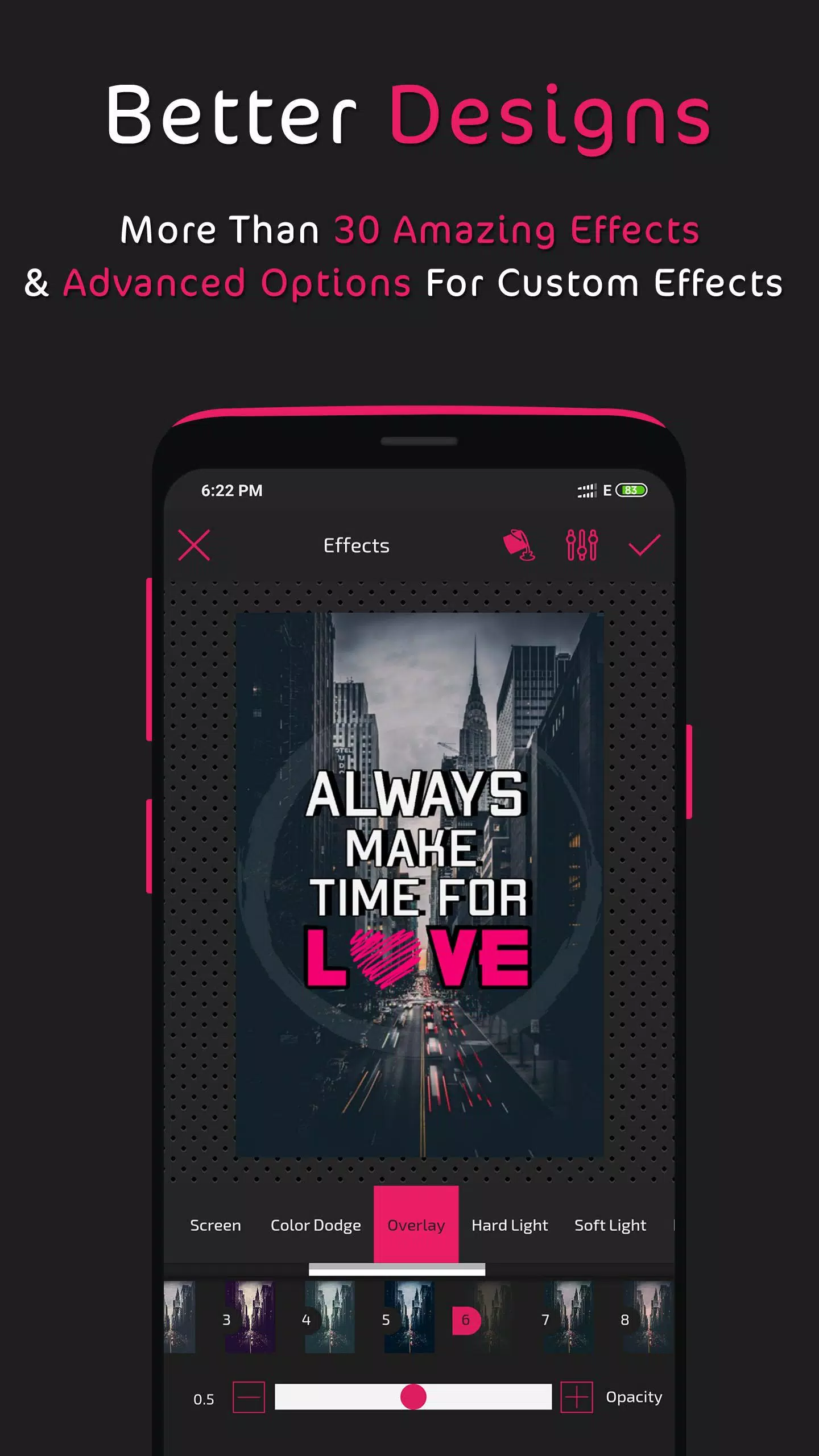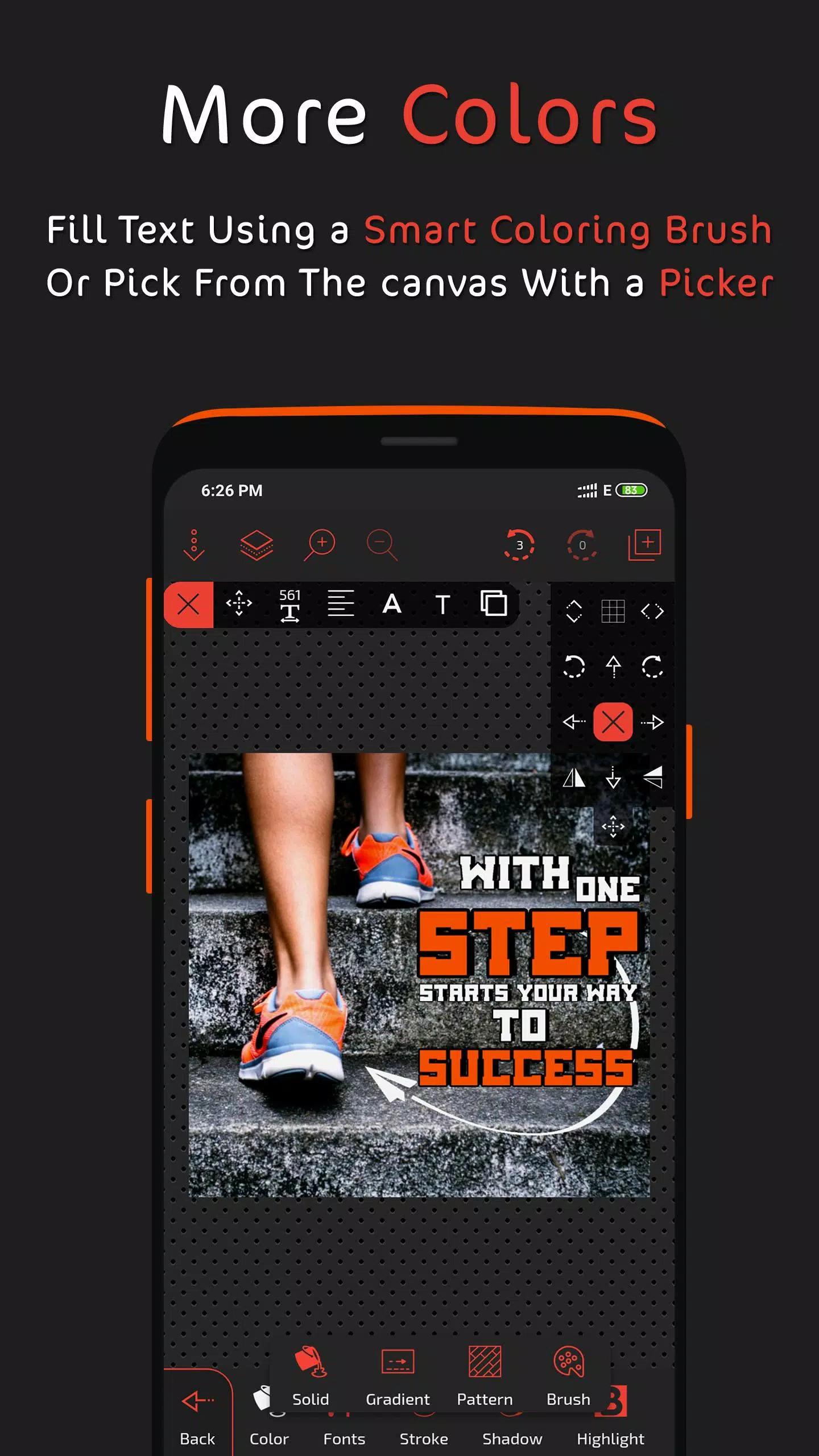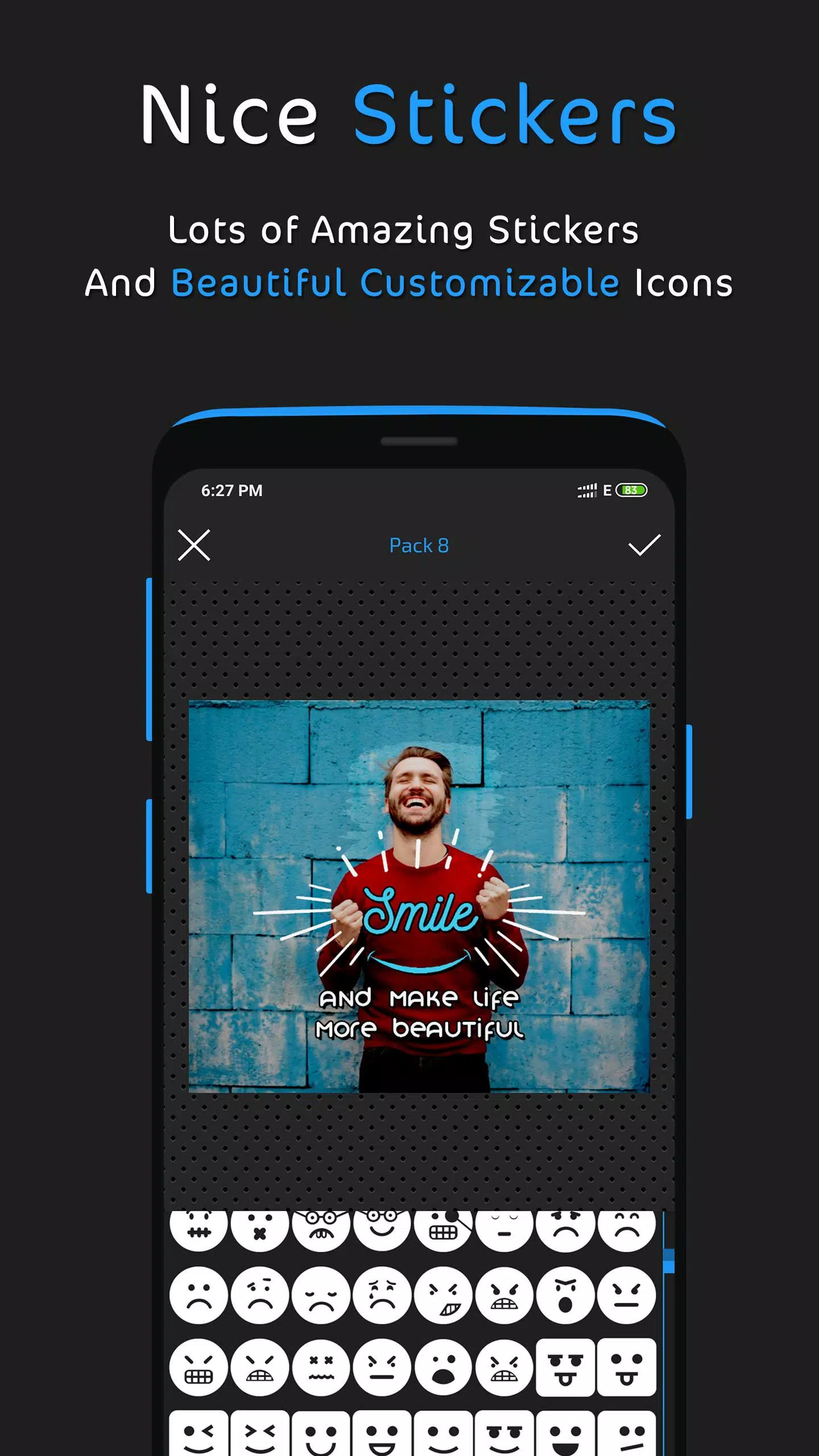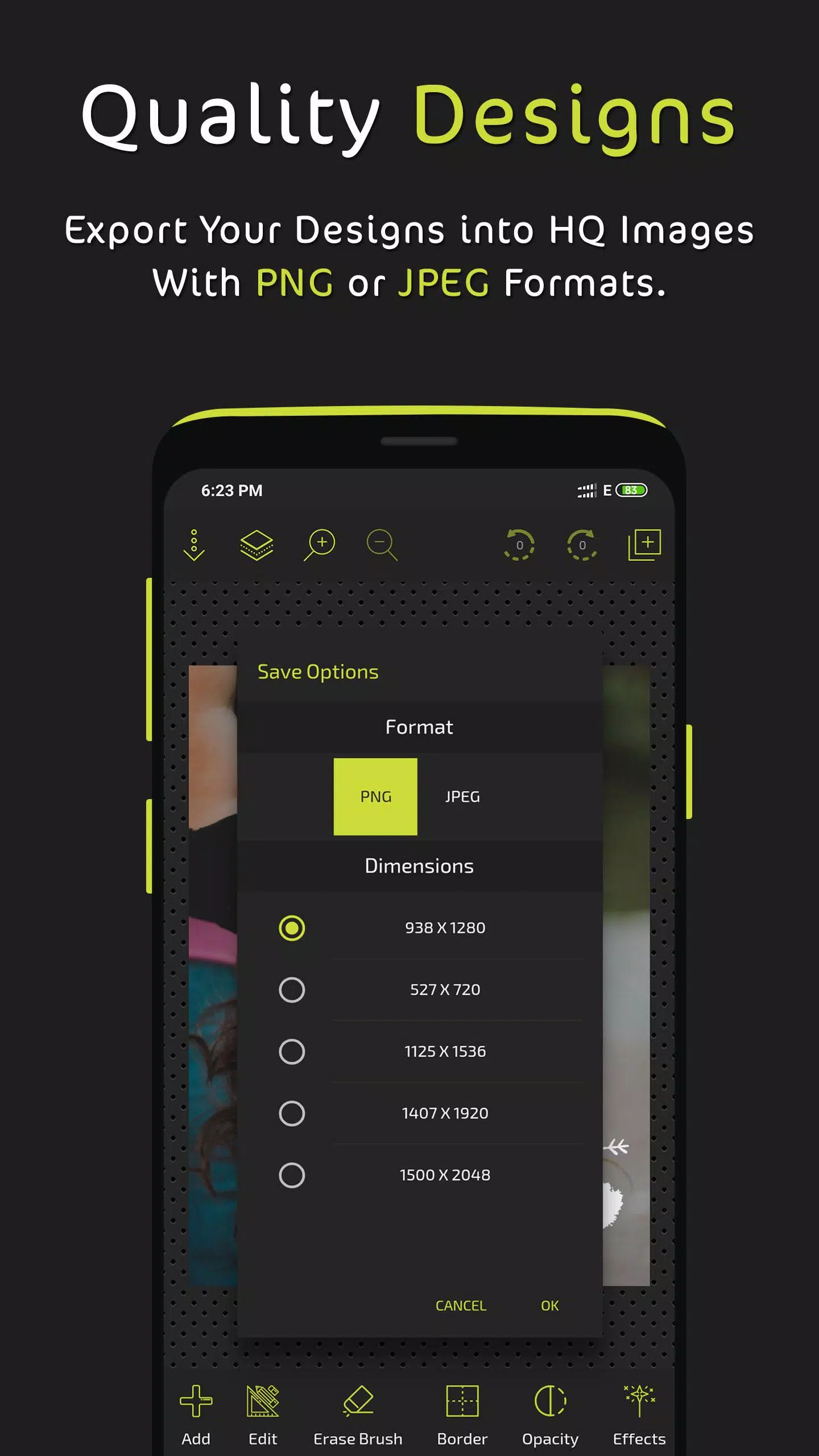Postershop: Your Pro-Level Poster Design App
Create stunning posters, effortlessly edit photos, and unleash your creativity with Postershop – the simple yet powerful design app for smartphones. Packed with professional tools and intuitive features, Postershop empowers you to craft unique and eye-catching designs.
Beyond its user-friendly interface, Postershop boasts a collection of exclusive tools you won't find anywhere else. Whether you're designing posters, crafting quotes, or creating logos, Postershop is the ultimate solution.
Key Features:
Design Creation:
- Choose from 39 customizable templates for a head start.
- Start with a blank canvas in any color.
- Use your own photos as a design base.
- Begin with a transparent background for ultimate flexibility.
Design Elements:
- Add text with extensive customization options.
- Insert images from your gallery.
- Utilize a variety of shapes (rectangles, circles, polygons, etc.).
- Draw freely with a customizable brush.
- Incorporate modifiable icons.
- Add stickers for extra flair.
Advanced Text Tools:
- Multiple fill options.
- Extensive font library with custom font support.
- Opacity control.
- Stroke adjustments.
- Shadow effects.
- Highlighting capabilities.
- Reflection effects.
- Layer blending modes.
- Filters for enhanced visuals.
- And much more!
Layer Management:
- Reorder and arrange layers effortlessly.
- Clone layers for easy duplication.
- Lock, hide, or delete layers as needed.
- Center and adjust layer width.
- Apply layer blending modes.
Fill Options:
- Solid color fills.
- Linear and radial gradients.
- Pattern fills.
- Color brush fills.
- Image fills from your gallery.
- Color picker for precise color selection.
- Color wheel for intuitive color mixing.
Photo Editing Capabilities:
- Crop and rotate images.
- AI-powered background removal.
- Eraser tool for precise image edits.
- Effects and filters with custom effect creation.
- Layer blending modes.
- Border additions.
- Image radius control.
- And more!
Saving & Exporting:
- Save as PNG with multiple resolution choices.
- Save as JPEG with adjustable quality and resolution options.
- Save as a project for later editing (with autosave).
Additional Features:
- Brush drawing with customizable width and fill.
- Grouping and ungrouping of elements.
- Dashed strokes and borders.
- Zoom functionality.
- Customizable tool shortcuts.
- Grid and pixel-precise movement.
- Image sharing options.
We continuously improve Postershop based on your feedback. Share your creations and suggestions with us on social media: www.facebook.com/postershopeditor
What's New in Version 3.2 (Aug 30, 2024):
- Added AI background remover tool.
- Resolved an issue with imported fonts.


 Download
Download