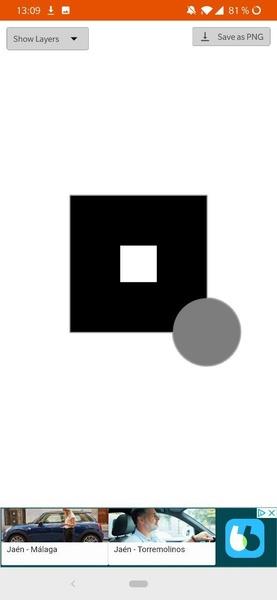PSD Viewer: Your Essential On-the-Go PSD Solution!
Tired of struggling to view PSD files on your Android device? PSD Viewer is the ultimate solution for creative professionals and design enthusiasts. This powerful app lets you seamlessly access and view your PSD projects without needing Adobe Photoshop.
The intuitive toolbar provides effortless navigation through your projects, offering a quick glimpse of each file's layered structure. A standout feature is the ability to export previews as PNG images, preserving crucial transparent backgrounds. Whether you're away from your computer or simply prefer mobile access, PSD Viewer keeps your projects readily available.
Key Features of PSD Viewer:
- PSD Viewing: View PSD files directly on your Android device – no Photoshop required!
- Streamlined Navigation: Easily browse and access all your PSD files stored on your phone via the convenient toolbar menu.
- Layered Previews: See previews of your projects, complete with all their layers, for a comprehensive overview.
- Individual Layer Access: Tap the top of the screen to switch to individual layer viewing for detailed inspection.
- PNG Export with Transparency: Export previews as PNG images, maintaining transparency for seamless integration into other projects.
- Cross-Platform Accessibility: Access and review your Adobe Photoshop PSD files from anywhere, anytime, eliminating the need for a desktop computer.
In Conclusion:
PSD Viewer is an indispensable tool for anyone working with PSD files. Its ease of use, combined with powerful features like layered previews and PNG export with transparency, makes it a must-have app for designers and creatives on the go. Download PSD Viewer today and experience the convenience of accessing your projects anytime, anywhere.


 Download
Download