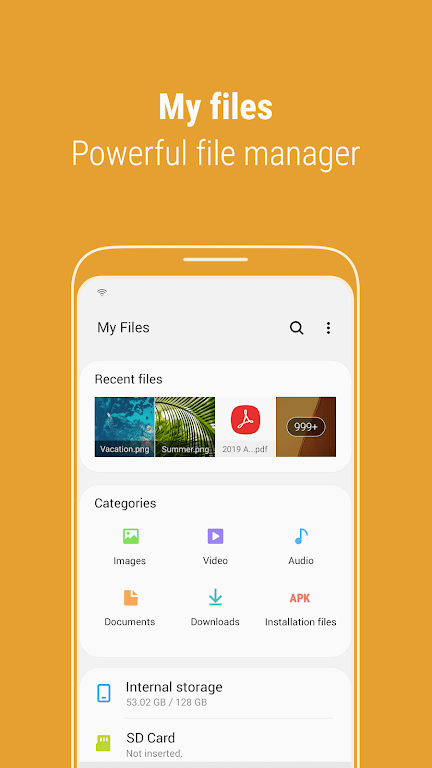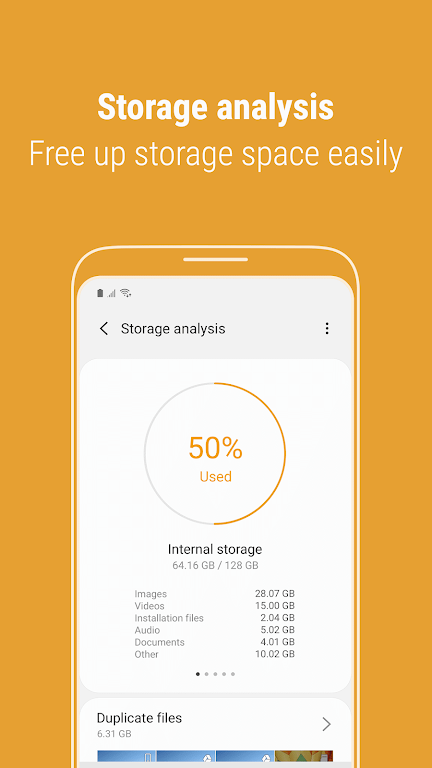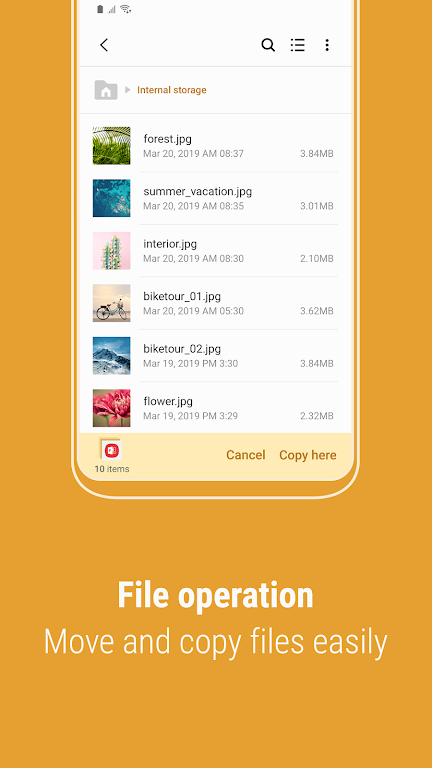Samsung My Files: Your Smartphone's Ultimate File Manager
Tired of juggling files across your phone, SD card, and cloud storage? Samsung My Files offers a centralized, intuitive solution. This app acts as your personal file explorer, streamlining the organization and management of all your digital assets. Beyond simple browsing, it provides robust tools for managing files on external storage devices like SD cards and USB drives, and even integrates with your connected cloud services. With a few simple taps, you can reclaim valuable storage space and declutter your digital life. The app also boasts user-friendly features designed for effortless navigation and efficient file handling.
Key Features of Samsung My Files:
-
Smart Storage Management: Quickly identify and free up space using the integrated Storage Analysis tool. Customize your home screen to hide unused storage areas for a cleaner interface.
-
Enhanced File Viewing: Enjoy clear, un-truncated file names with the Listview option.
-
Comprehensive File Control: Effortlessly browse, organize, move, copy, share, compress, and decompress files located on your phone, SD card, or USB drive. Create folders and access detailed file information.
-
Intuitive User Experience: Benefit from features like a Recent Files list for quick access to recently used files, and intelligent file categorization (documents, images, audio, video, APKs). Create shortcuts for frequently accessed files and folders for even faster access.
-
Storage Optimization: The app incorporates a dedicated function for analyzing and freeing up storage space, ensuring you always have ample room for your important files.
Conclusion:
Samsung My Files simplifies file management, bringing all your files together in one convenient location. Its intuitive design, powerful features, and focus on user-friendliness make organizing and accessing your files a breeze. Download Samsung My Files today and experience the difference of seamless file management.


 Download
Download