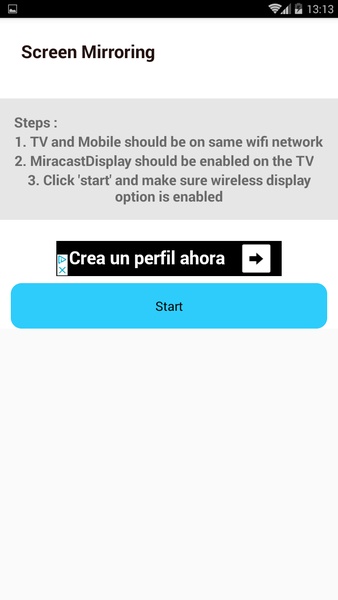Screen Mirroring: Effortlessly Stream Smartphone Videos to Your TV
This handy app lets you enjoy any video stored on your smartphone – whether from streaming services like Vimeo or YouTube, or from your device's internal memory – directly on your TV screen.
Using Screen Mirroring is simple. Just connect your smartphone and TV to the same Wi-Fi network and enable the receiver's 'Miracast Display' option. Once connected, tap the 'Start' button, and your video will begin playing automatically.
Advertisement
System Requirements (Latest Version)
- Requires Android 4.2, 4.2.2, or higher


 Download
Download