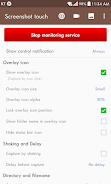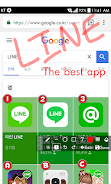Screenshot Touch is a powerful Android application designed for effortless screenshot capture and screen recording on devices running Android 5.0 Lollipop and above. This app offers a robust suite of features, providing a complete solution for all your screenshot needs. From simple touch-based captures to advanced web page scrolling screenshots and screen recording with customizable settings, Screenshot Touch delivers a superior user experience.
Key Features:
- Intuitive Screenshot Capture: Capture screenshots with a simple tap on the notification area, overlay icon, or by shaking your device.
- Versatile Screen Recording: Record screencasts and save them as MP4 files. Customize resolution, frame rate, bitrate, and audio settings for optimal results.
- Full Web Page Capture: A built-in web browser allows seamless capture of entire web pages through scrolling. Access it directly via the globe icon in the settings.
- Integrated Image Editing: View, crop, and rotate captured screenshots. Adjust crop ratios and easily refine your images.
- Annotate Your Screenshots: Add drawings and text to your screenshots using a variety of tools, including pen, text, rectangle, circle, and stamp. Control opacity for precise adjustments.
- Effortless Sharing: Share your screenshots directly to other installed applications.
Conclusion:
Screenshot Touch stands out as a user-friendly and feature-rich screenshot and screen recording application for Android. Its intuitive interface, combined with its comprehensive feature set, makes it an ideal tool for managing and organizing screenshots. Download Screenshot Touch today and experience the ease and convenience of superior screenshot management.


 Download
Download