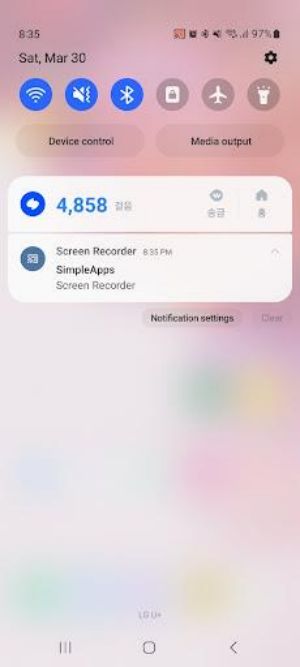Introducing the Simple Secret Screen Recorder, your ultimate tool for capturing video recordings with unparalleled control and privacy. This app lets you hide the status bar notification display, ensuring your recordings remain discreet and private. Tailor your recording experience by customizing the orientation and quality settings to capture the perfect video every time. A unique feature of this app is the recording start widget, which allows you to begin recording from any point of your choosing with ease. Stopping your recording is as simple as shaking your phone, providing a seamless and effortless experience. For those who want to highlight touch interactions, the app displays touch indications on the screen, making it easier for your audience to follow along. You can toggle the microphone sound on or off with just a tap. Additionally, the app offers a secret mode, enabling you to view your recorded videos exclusively within the app, adding an extra layer of privacy.
Features of Simple Secret Screen Recorder:
> Hide Status Bar Notification Display: This feature allows you to record videos discreetly, with no notifications popping up on your screen. It ensures complete privacy and a seamless recording experience.
> Recording Orientation Setting: Easily adjust the orientation of your recordings to either landscape or portrait mode based on your preference. This allows you to capture videos at the perfect angle without any hassle.
> Recording Quality Setting: Customize the quality of your recordings to suit your specific needs. Whether you prefer high-definition videos or smaller file sizes, this feature gives you complete control over the output quality.
> Display Recording Start Widget to Start Recording from Desired Point: Use the recording start widget to initiate your recordings from any desired point effortlessly. This saves time and ensures you capture all important moments.
> Shake Phone to Stop Recording: Effortlessly stop recording videos by simply shaking your phone. No need to fumble with buttons or navigate through menus – just a quick shake, and your recording ends smoothly.
> Display Touch Indication on Screen: Visualize your touches on the screen with this feature. Whether you're demonstrating a process or simply want to highlight your interactions, this enhances the clarity and engagement of your videos.
Conclusion:
The shake-to-stop feature offers unmatched convenience, while the touch indication feature makes your videos more engaging and informative. Simple Secret Screen Recorder is the perfect app for anyone looking to record videos effortlessly and enhance their recording experience. Click the download button now to unlock a world of seamless video recording with Simple Secret Screen Recorder.


 Download
Download