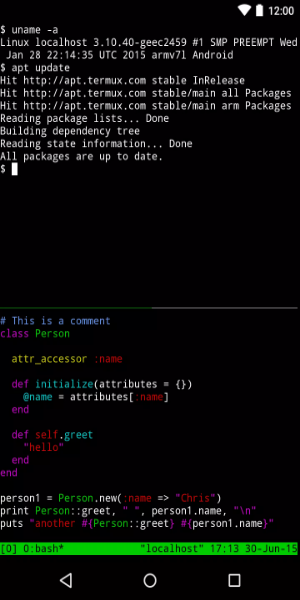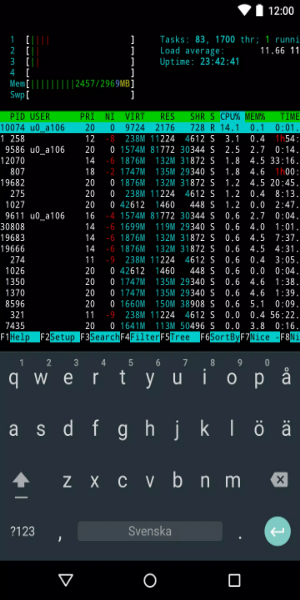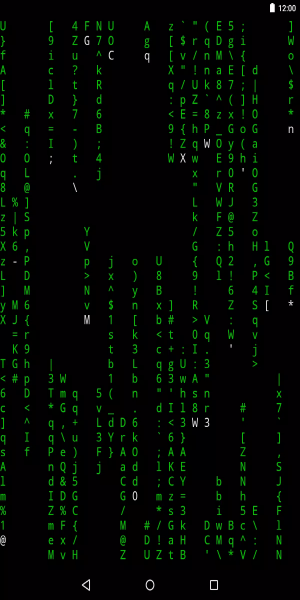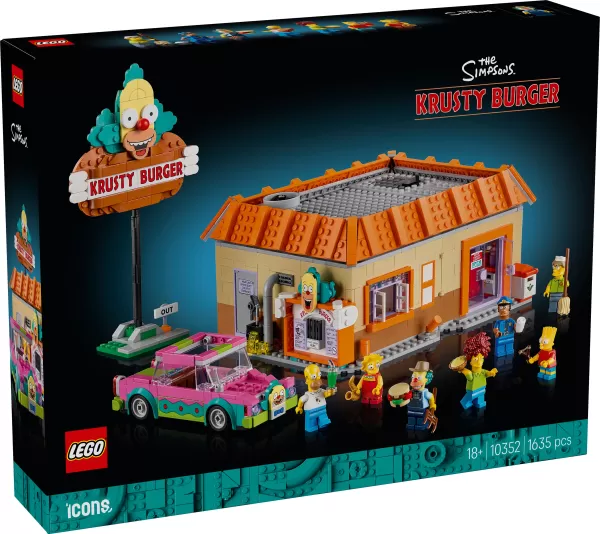Termux: Your Linux Command Line on Android
Termux is a free and open-source Android app providing a full-fledged Linux command-line environment. Supporting bash, zsh, C development, and Python scripting, it lets you execute Linux commands directly on your Android device.
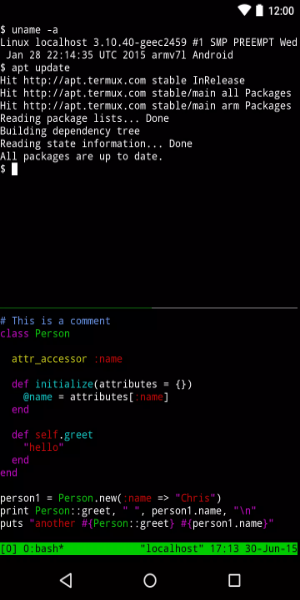
Termux Capabilities:
Termux efficiently emulates a Linux environment without root access or complex setup. A minimal base system is installed automatically, with additional packages available through the APT package manager. This makes it ideal for secure remote server access.
Key Features:
- Robust SSH Client: Manage remote servers seamlessly using the integrated OpenSSH client.
- Shell & Editor Choice: Choose from Bash, fish, or ZSH shells, and nano, Emacs, or Vim editors.
- Versatile Tools: Utilize Rsync for backups, curl for API access, GCC/clang for code compilation, Python for scripting, and Git/SVN for version control.
- Extensive Package Library: Access a vast library of Linux packages directly from the terminal, far exceeding the capabilities of standard Android terminal emulators.
- Intuitive Keyboard Shortcuts: Efficiently execute commands using custom keyboard shortcuts utilizing device volume and power buttons.
- External Keyboard Support: Connect external keyboards (Bluetooth or USB) for enhanced usability.
- Broad Programming Language Support: Supports NodeJS, Ruby, Python, and more.
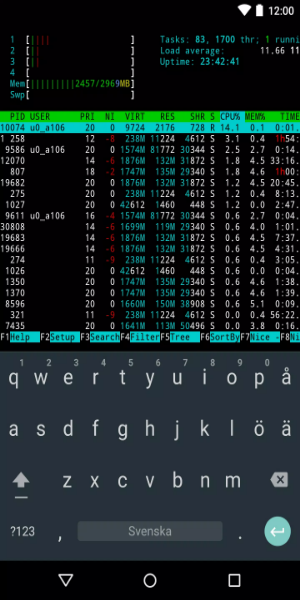
Summary of Features:
Termux offers a comprehensive Linux experience on Android, including:
- Bash and Zsh shells for advanced command-line tasks.
- File management with nnn and editors like nano, vim, and emacs.
- Secure SSH access to remote servers.
- C development with clang, make, and gdb.
- Python console for scripting and calculations.
- Git and subversion for project version control.
- Classic text-based games (frotz).
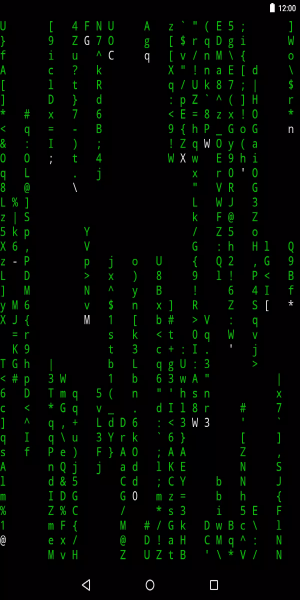
Advantages and Disadvantages:
Pros:
- Feature-rich and versatile.
- Secure and easy Linux emulation on Android.
- Flexible shell and editor choices.
- Simplified code compilation and data management.
Cons:
- Requires some Linux command-line familiarity.
Installing Termux:
- Download the Termux APK.
- Install the APK file.
- Start using Termux!
Recent Updates:
The latest version addresses file handling issues with termux-file-editor and termux-url-opener. It also integrates several API methods, removing the need for separate Termux:API installations (including termux-clipboard-*, termux-download, termux-saf-*, termux-share, termux-storage-get, termux-usb, termux-vibrate, and termux-volume).


 Download
Download