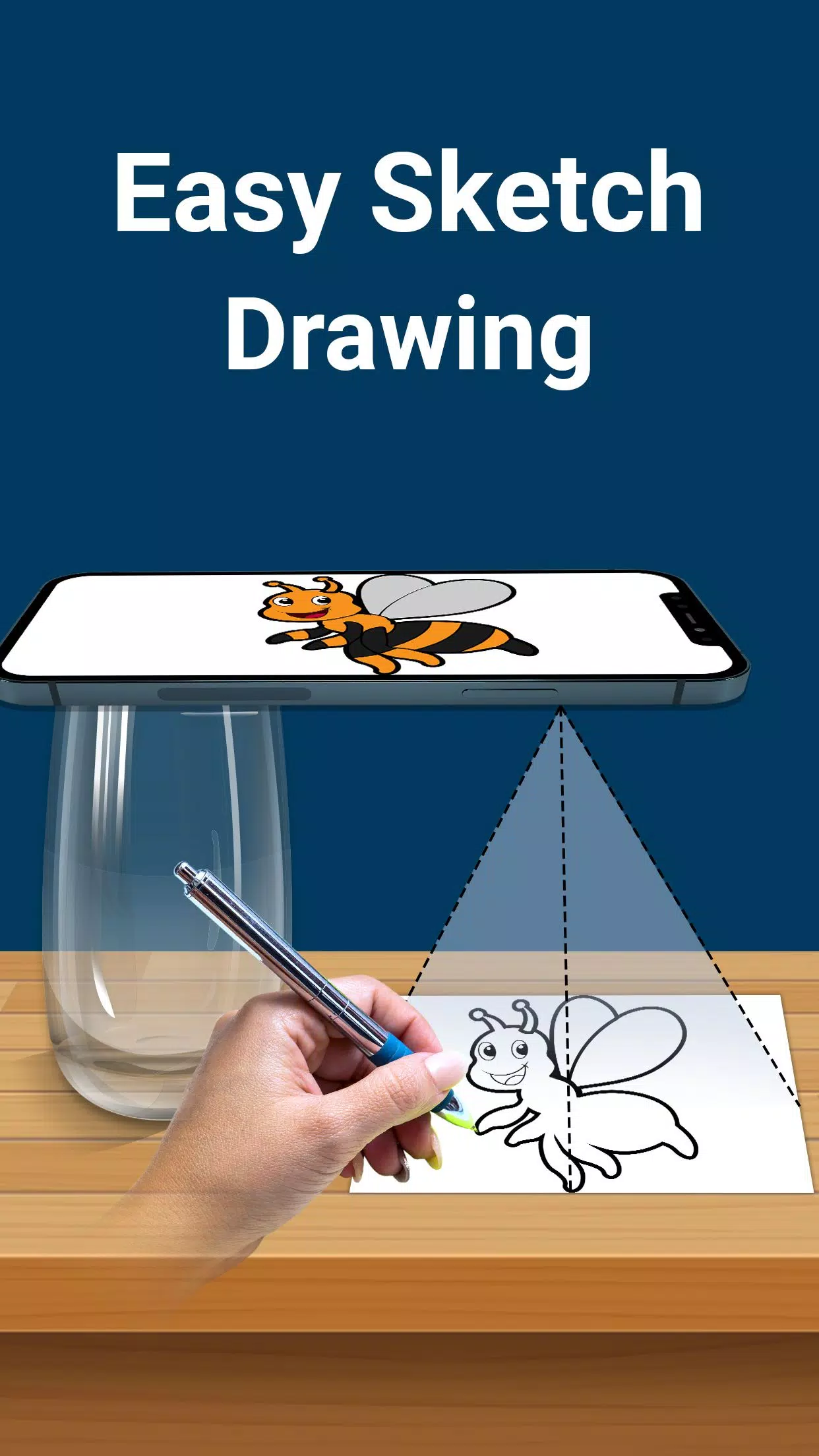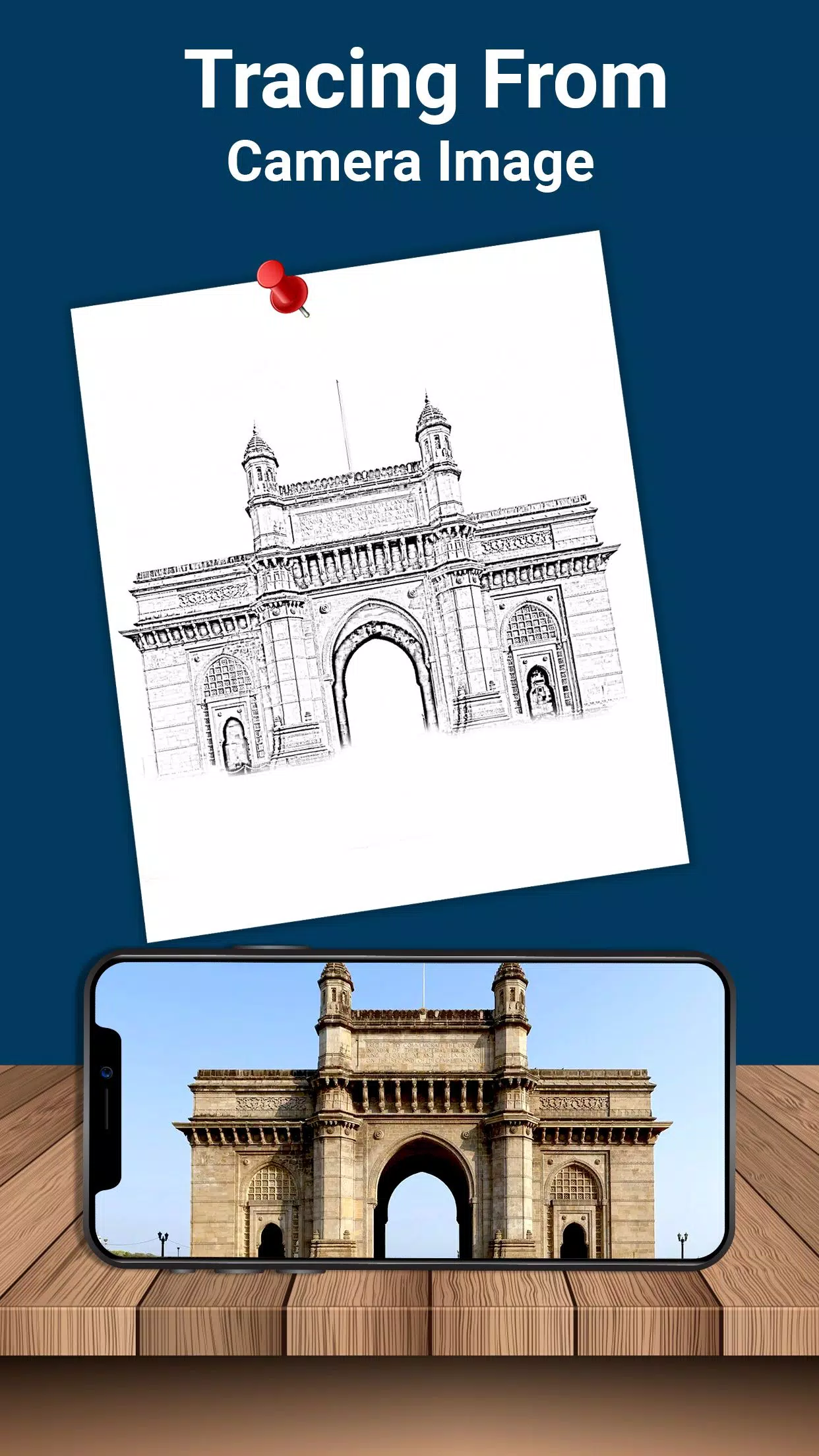This tracing app lets you trace and draw anything you like! Transform photos and artwork into line art by placing tracing paper over your device's screen and following the lines. Perfect for learning to draw and hone tracing skills.
How it Works:
- Import Images: Easily select an image from your gallery or take a picture with your camera. Adjust brightness, background, and rotate as needed. A transparent version of your image appears on screen; simply place your drawing paper over the display.
- Trace Directly: The app uses your device's camera to capture a transparent image, allowing you to trace directly onto your paper. Draw over the transparent image displayed on your phone screen. Any image can be converted into a tracing template.
- Text Art Creation: Create stylish text art, logos, signatures, and creative text designs using a variety of elegant fonts.
- Versatile Tool: Ideal for children, artists, and students. Functions as a handy sketch pad for quick drawings and sketches of all kinds.
Key Features:
- Import images from your gallery or camera for tracing.
- Trace directly onto paper placed over your screen.
- Adjust brightness for optimal visibility.
- Lock images to prevent accidental movement while drawing.
- Rotate images for the best tracing angle.
- Create text-based art.
- Zoom in and out for detailed tracing.
- Use pencils or pens for tracing.
This tracing app is a fantastic drawing tool for anyone wanting to improve their artistic abilities. It's excellent for stenciling and practicing drawing techniques. Enjoy the clear viewing experience and freely draw lines on your tracing paper. Even complex sketches are easily manageable with this lightbox-style app.
The image lock feature ensures quick and effortless drawing. No additional tracing elements are needed. Download now and boost your drawing and sketching skills!

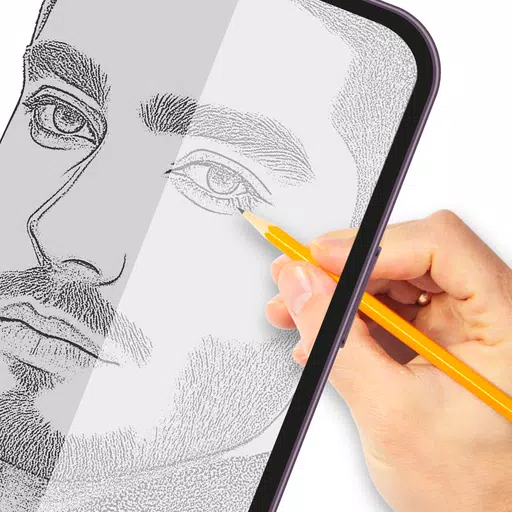
 Download
Download