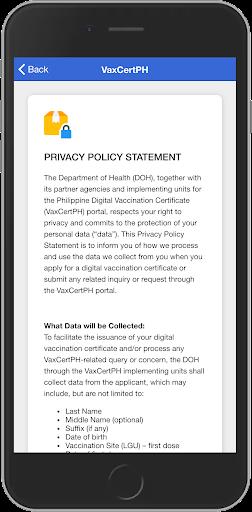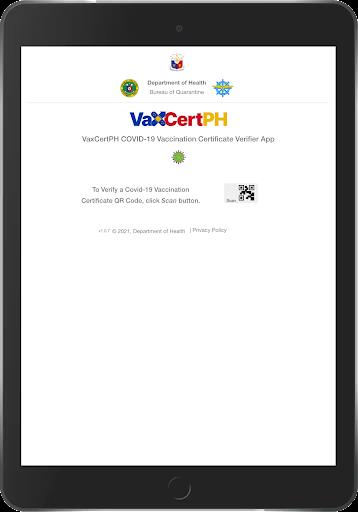The official VaxCertPH app, created by the Philippine Department of Information and Communications Technology (DICT), offers a convenient way to verify the authenticity of your COVID-19 vaccination certificate. This app, developed by the DICT, simplifies the process of confirming the validity of digital vaccination certificates issued by the Department of Health.
To use the app, simply tap the "Scan" button and aim your camera at the QR code on your certificate. Ensure good lighting and hold your camera steady for at least five seconds for optimal results. A verification screen will appear, displaying crucial details like your full name, date of birth, vaccination specifics, and more. Stay informed and protected with the ease and security of the VaxCertPH app.
Key Features of VaxCertPH:
- Verifies the authenticity of digital VaxCertPH COVID-19 vaccination certificates.
- Developed by the Department of Information and Communications Technology (DICT).
- User-friendly interface for seamless navigation.
- Quick and easy QR code scanning via the "Scan" button.
- Provides clear guidance for accurate QR code scanning.
- Displays comprehensive vaccination details, including name, birthdate, gender, dose number, vaccination date, vaccine brand, and manufacturer.
Summary:
The VaxCertPH app provides clear instructions for easily verifying your vaccination certificate. After a successful scan, essential information—name, birthdate, dose number, vaccination date, vaccine brand, and manufacturer—is readily available. Download the VaxCertPH app today to manage and confirm your vaccination status.


 Download
Download