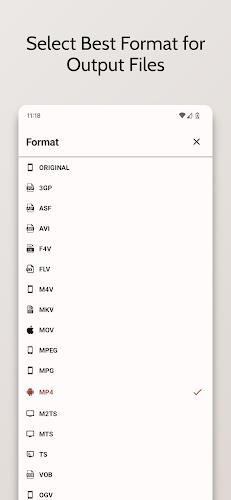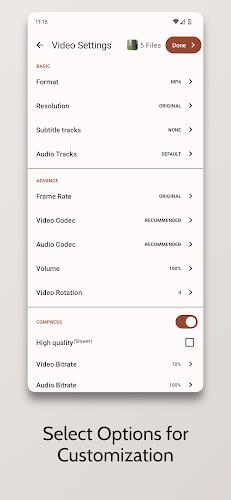This free video editing software simplifies video conversion, editing, and enhancement. Its intuitive interface allows users to easily convert, merge, trim, compress, filter, slow down, rotate, and reverse videos. Supporting a wide array of file types, including MP4, MKV, AVI, and more, and accommodating 4K video sources, it's a powerful yet accessible tool. Enjoy a smooth user experience with customizable light and dark modes.
Key Features:
- Intuitive Interface: Effortlessly navigate the app's features thanks to its clean and user-friendly design.
- Light & Dark Mode: Personalize your viewing experience by switching between light and dark themes.
- Comprehensive Conversion: Convert videos between numerous formats, including MP4, MKV, AVI, and others.
- Efficient Batch Processing: Save time by processing multiple files simultaneously.
- Extensive Customization: Fine-tune your videos with custom resolution, frame rate, and audio options. Replace or add audio tracks with ease. Convert video to audio files.
- Advanced Editing Capabilities: Beyond conversion, the app offers trimming, compression, merging, slow-motion, reverse, and rotation features. Optimize videos for social media sharing. The app also supports multiple languages and stores edited projects internally.
Conclusion:
Vidsoftech Video Converter and Editor is a comprehensive, free video editing application. Its user-friendly design, customizable settings, and broad format support make it ideal for a wide range of video editing needs. Whether you're converting files, trimming clips, adding audio, or applying effects, this app offers a streamlined solution. Download Vidsoftech Video Editor today and unlock your video editing potential!


 Download
Download