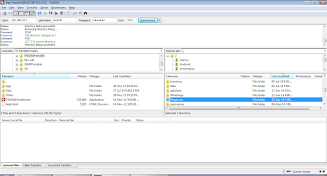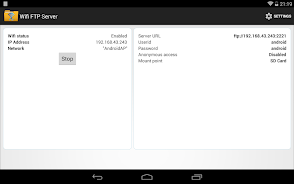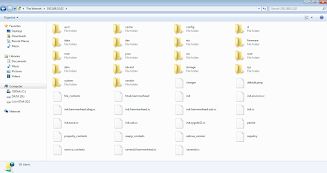Introducing the Android WiFi FTP Server: Effortlessly transform your Android device (5.0+) into a fully functional FTP server. Transfer files, photos, videos, and music wirelessly, eliminating the need for cumbersome USB cables. Use popular FTP clients like FileZilla for seamless file management.
This app provides a comprehensive FTP server solution with customizable settings:
- Configurable Port: Choose your preferred port number for optimal connectivity.
- FTPS (FTP over TLS/SSL) Support: Secure your file transfers with encryption. (Note: The server URL will be "ftps://" instead of "ftp://").
- Anonymous Access Control: Enable or disable anonymous access for enhanced security. (Disabled by default for security reasons).
- Customizable Home Folder: Specify the root directory for your FTP server.
- User Authentication: Secure your server with robust username and password protection.
- WiFi & Tethering Compatibility: Works seamlessly over WiFi and WiFi tethering.
How it works: Connect to a WiFi network, launch the app, start the server, and use the provided server URL in your FTP client (or Windows Explorer) to begin transferring files.
Future Enhancements: SFTP support is planned for a future update.
Feedback: Please report any bugs or suggestions via email to the support address.
Important Note: FTPS and SFTP are distinct protocols. This app currently supports FTPS, but not SFTP.
This WiFi FTP Server app simplifies file management and backups, providing a convenient and efficient wireless solution for Android users. Download now and experience the ease of hosting your own FTP server directly on your Android device.


 Download
Download