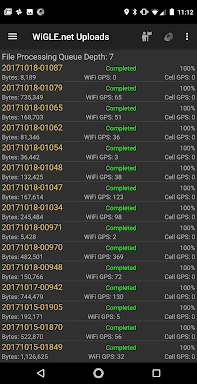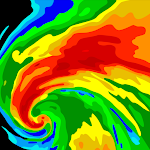WiGLE WiFi Wardriving: Your Mobile Wireless Network Explorer
WiGLE WiFi Wardriving is an open-source application empowering wireless network enthusiasts to discover and record Wi-Fi networks on the go. Transform your Android device into a powerful wardriving tool capable of detecting Wi-Fi networks and cell towers worldwide. Key features include real-time mapping, data analysis, and community sharing via the WiGLE network. Benefits include seamless GPS integration, offline functionality, and exportable scan results for in-depth analysis. This free app prioritizes user privacy and supports a wide array of Android devices.
Key Features:
- Precise Location Tracking: Leverage GPS for accurate location data of detected networks.
- Offline Data Storage: All observations are stored locally, allowing you to review findings anytime.
- Global Competition: Contribute your data to the WiGLE.net leaderboard and compete globally.
- Real-Time Network Visualization: View a live map of discovered networks, overlaid with WiGLE's extensive dataset.
User Tips:
- Continuous Scanning: Keep the app active while moving for optimal GPS accuracy and network detection.
- Friendly Competition: Challenge friends to a network discovery contest and climb the leaderboard.
- Explore Uncharted Territory: Discover new networks in diverse locations and expand your personal database.
Conclusion:
WiGLE WiFi Wardriving provides a fun and effective way to explore and map wireless networks. Combining GPS technology and a comprehensive database, it delivers a rich network observation experience. The global leaderboard and real-time mapping features encourage friendly competition and the discovery of new networks. Begin your wireless network adventure – download WiGLE WiFi Wardriving today!
App Usage Guide:
- Download & Installation: Obtain WiGLE WiFi Wardriving from the Google Play Store or alternative platforms like F-Droid.
- Device Configuration: Ensure your device's GPS is enabled for accurate location tagging.
- Network Scanning: Launch the app to initiate the scan for nearby Wi-Fi networks and cell towers.
- Result Review: Examine the map and detailed list view to analyze the discovered networks.
- Community Contribution: Optionally, upload your scan data to the WiGLE database to enhance the global network map.
- Offline Capability: Continue scanning even without internet connectivity; data syncs upon reconnection.
- Data Export: Export your scan data in various formats (CSV, KML, SQLite) for personal analysis.
- Permission Awareness: Understand the app's required permissions (e.g., location access).
- Support & Troubleshooting: Consult the app's documentation or community forums for assistance with any issues.
- Responsible Usage: Adhere to local laws and regulations regarding wireless network scanning.


 Download
Download