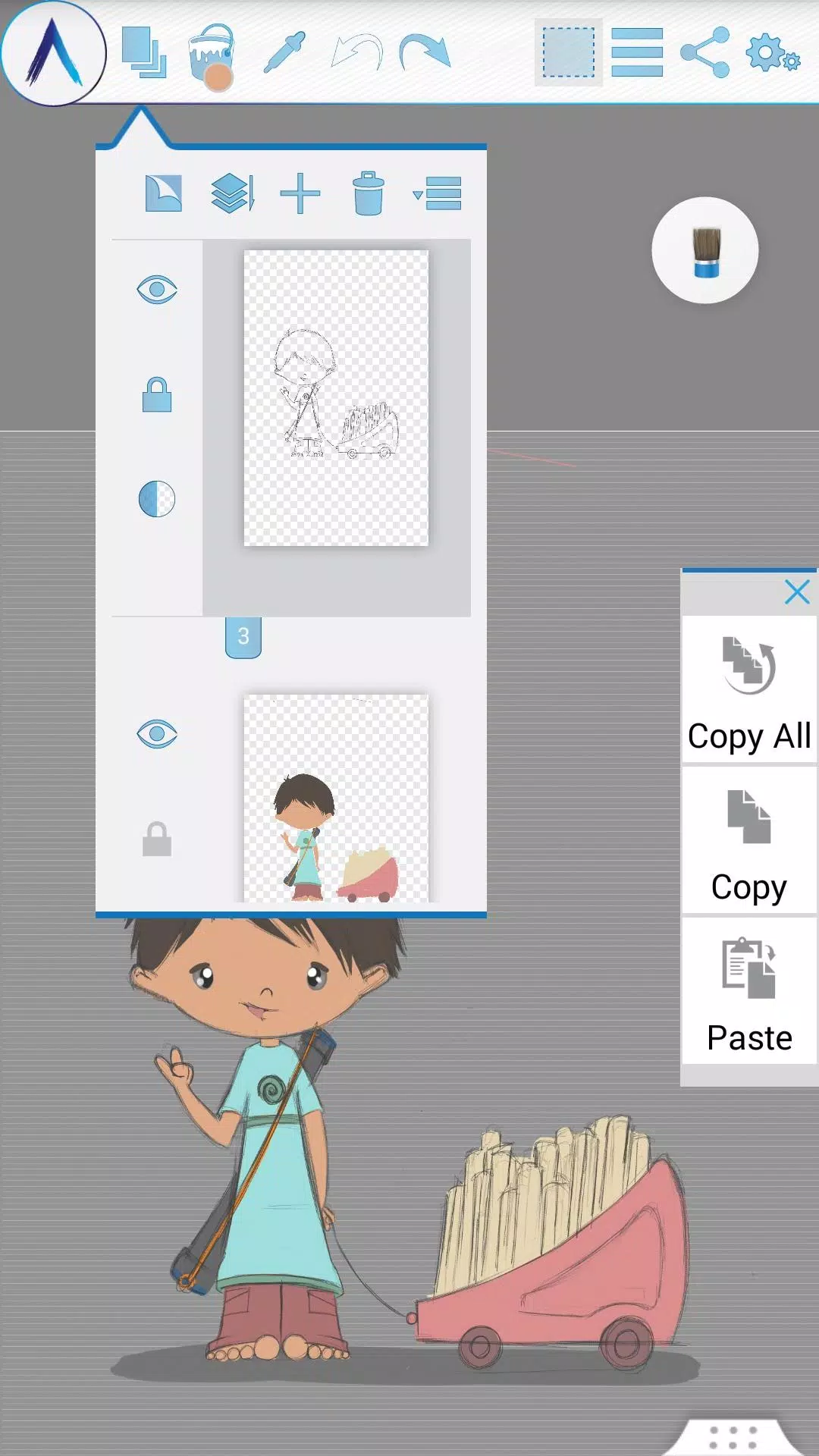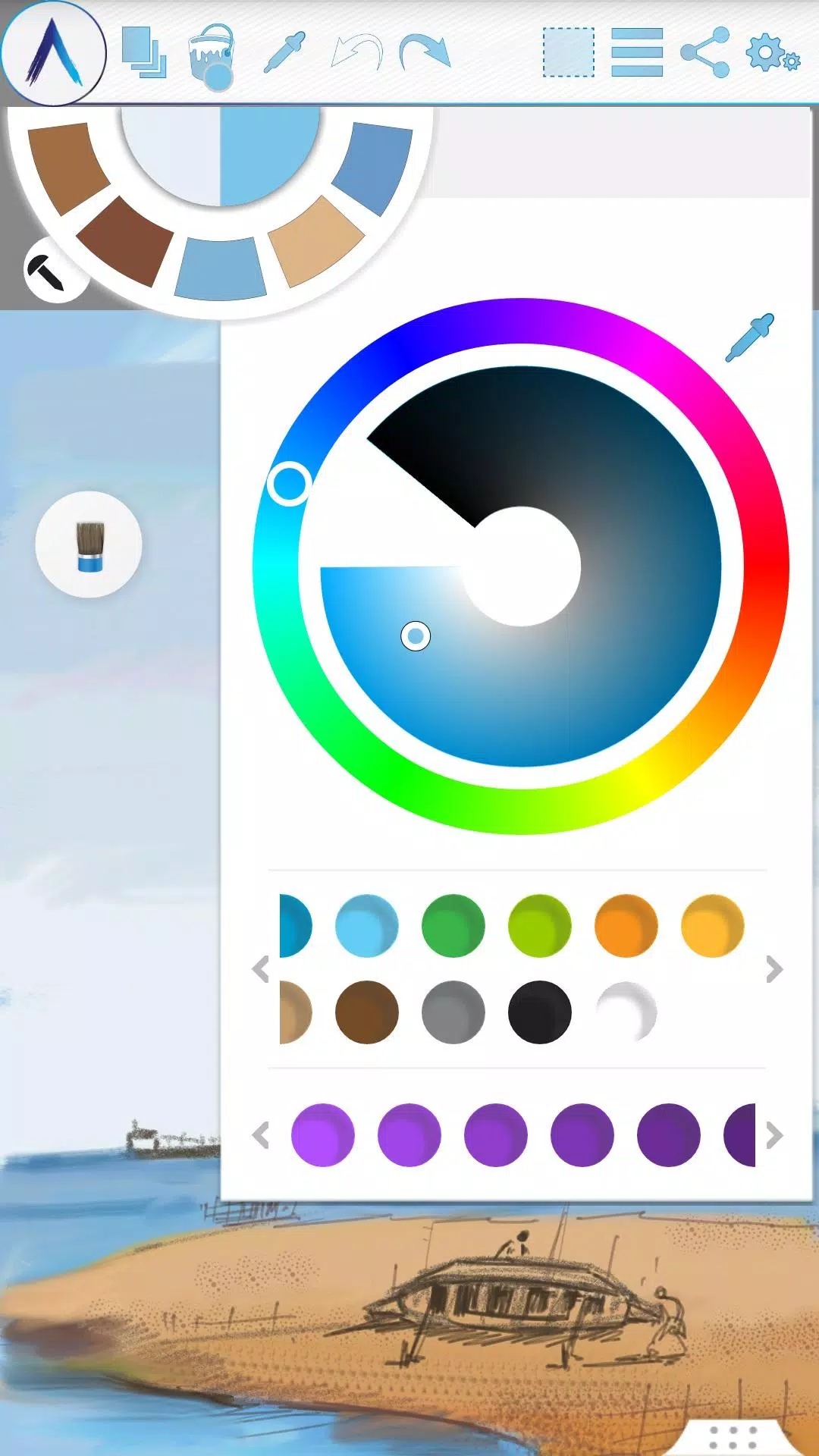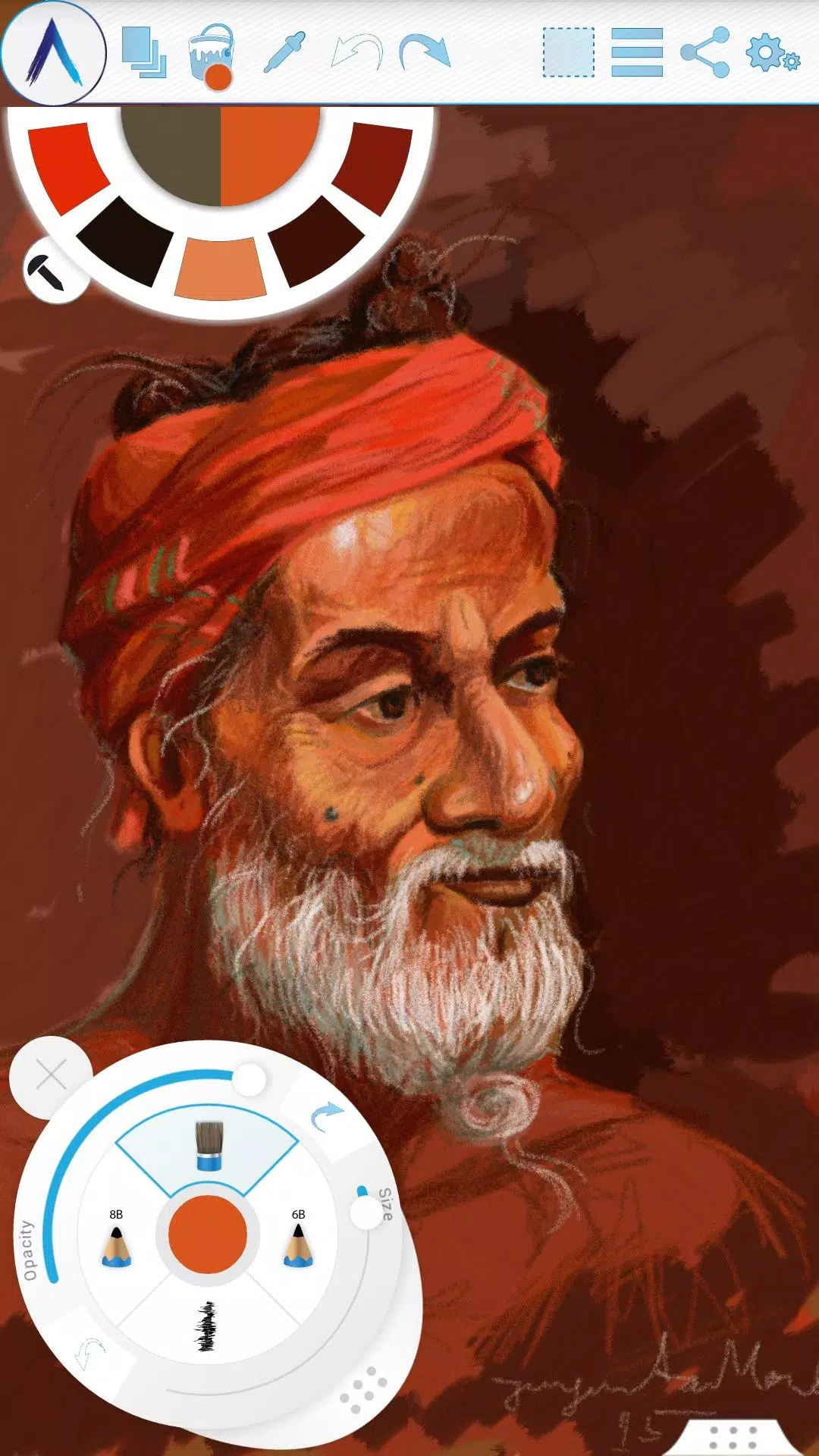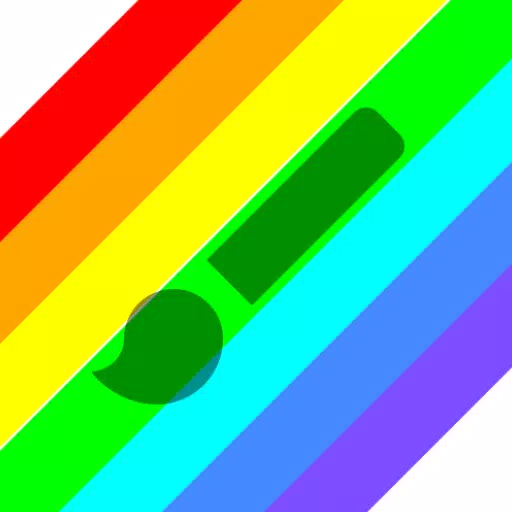Artecture: Unleash Your Inner Artist with This Free Digital Painting App
Artecture is a revolutionary digital art application that lets you sketch, draw, and paint like never before. Whether you're a seasoned professional or a budding amateur, Artecture provides a comprehensive suite of over 30 high-quality, realistic tools to suit any artistic style. Customize these tools to your preferences and enjoy a truly intuitive and enjoyable creative experience. Developed by art enthusiasts for art enthusiasts, Artecture is simple, elegant, and fun all at once.
From quick architectural sketches to detailed watercolor paintings, Artecture handles it all with remarkable realism. And the best part? It's completely free, with no ads or download requests. Experience the natural feel of drawing, painting, and sketching on a digital canvas.
Connect with the Artecture artist community on Facebook to share your creations and learn from others!
Facebook:
- Page Name: Artecture Digital Art Community
- Link: https://www.facebook.com/artecture.digiart
Key Features:
Artecture boasts a wide array of features designed for both ease of use and creative flexibility:
- Extensive Toolset: A rich collection of tools including pencils, markers, oil and watercolor brushes, airbrush, palette knife, and more, each with customizable settings.
- Multi-Layer Functionality: Create, manage, and manipulate multiple layers with options for visibility, opacity, merging, and more.
- Image Effects: Apply a range of effects to individual layers, including sepia, inverse, blur, grayscale, and brightness adjustments.
- Symmetry Tools: Utilize vertical, horizontal, and concentric symmetry for precise and balanced artwork.
- Tracing and Template Capabilities: Easily trace images and color templates with automatic color picking.
- Geometric Shapes: Create perfect lines, rectangles, and circles.
- Enhanced Usability: Features like pen-only mode (palm rejection), canvas rotation, multi-touch shortcuts, and a customizable color palette enhance your workflow.
- Sharing Options: Share your artwork seamlessly via Facebook, PenUp, Bluetooth, Wi-Fi Direct, email, and other compatible applications.
- Storage and Export: Save your work in Artecture's native format (.bme) or export as standard image formats (.jpeg, .png, .bmp). The app allows customization of the storage location.
- Auto-Save: Never worry about losing your progress thanks to the built-in auto-save feature.
Recent Updates (Version 5.2.0.4):
- Version 5.2.0.4 (Feb 8, 2019): Resolved permission issues for non-Samsung devices and addressed crashing/saving problems.
- Version 5.2.0.2: Implemented dynamic permission handling and included bug fixes.
- Version 5.1.2.0: Introduced automatic periodic saving and minor bug fixes.
Permissions:
- Required: Storage access (to save your artwork).
- Optional: None.
Artecture's artwork screenshots showcase the talent of Dhaka University's Fine Arts students and professors, with special thanks to Mr. Gar Cia for contributing his work. Download Artecture today and embark on your artistic journey!


 Download
Download