Edge Game Assist: Browser Optimized for Gaming

Microsoft Edge introduces Game Assist, a revolutionary in-game browser designed to enhance your PC gaming experience. This preview version streamlines gameplay by eliminating the need to alt-tab out of games to access helpful information or communicate with others. Microsoft's research indicates that a significant portion of PC gamers utilize browsers during gameplay, often for walkthroughs, progress tracking, or communication. Game Assist addresses this by providing a seamless, overlay-style browser accessible directly within the game via the Game Bar.
This "game-aware" browser offers a rich, gaming-centric experience. It seamlessly integrates with your existing Microsoft Edge profile, ensuring access to your bookmarks, history, saved passwords, and autofill data without requiring repeated logins. A key feature is the intelligent "game-aware tab page," which proactively suggests helpful guides and tips for the currently active game, eliminating manual searches. While currently supported games are limited (Baldur’s Gate 3, Diablo IV, Fortnite, Hellblade II: Senua’s Saga, League of Legends, Minecraft, Overwatch 2, Roblox, and Valorant) during its beta testing phase, Microsoft plans to expand compatibility over time.
To utilize Game Assist, download the Microsoft Edge Beta or Preview build and set it as your default browser. Within the Edge settings, search for and install the Game Assist widget. This innovative tool promises to significantly improve the gaming experience for PC players by providing convenient, integrated browsing capabilities without interrupting gameplay.
-
DC Studios has debuted a new Superman trailer showcasing three minutes of the highly anticipated film.Directed by James Gunn and set for release on July 11, 2025, the movie features a diverse ensembleAuthor : Michael Dec 18,2025
-
This week, Sonos is offering an additional 25% off nearly its entire range of certified refurbished headphones, soundbars, and speakers. Combined with existing discounts, this brings total savings up to 50%. Some items, like the Era 100 speaker, AceAuthor : Riley Dec 18,2025
-
 RWBY Rise Of The White FangDownload
RWBY Rise Of The White FangDownload -
 Spider Lego Battle TransformDownload
Spider Lego Battle TransformDownload -
 Pocket Land ModDownload
Pocket Land ModDownload -
 House Flipper: Home DesignDownload
House Flipper: Home DesignDownload -
 Kelime ÇarkıDownload
Kelime ÇarkıDownload -
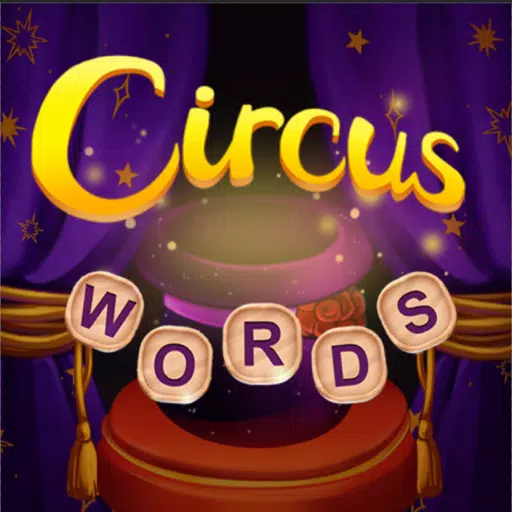 Circus Words: Magic PuzzleDownload
Circus Words: Magic PuzzleDownload -
 Escape from Her II: CorruptionDownload
Escape from Her II: CorruptionDownload -
 Blox Fruits Dating SimulatorDownload
Blox Fruits Dating SimulatorDownload -
 Words Words Words - Make MoneyDownload
Words Words Words - Make MoneyDownload -
 Nymphomania: Idle BrothelDownload
Nymphomania: Idle BrothelDownload
- Mastering Two-Handed Weapons in Elden Ring: A Guide
- Roblox Simulator Codes: Unlock Exclusive Rewards!
- Wuthering Waves: Uncover the Secrets of Whisperwind Haven's Palette
- Top 25 Palworld Mods to Enhance Your Game
- Ultimate Guide to Shinigami Progression in Hollow Era
- Karl Urban Debuts as Johnny Cage in Mortal Kombat 2






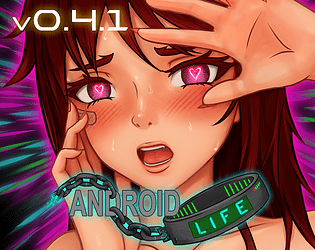




![Back to the Roots [0.8-public]](https://images.ydxad.com/uploads/44/1719584089667ec55970d05.png)

