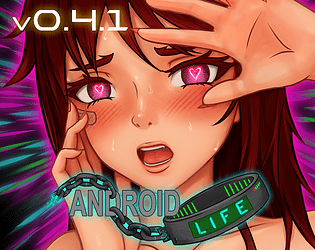"Exploring Historical Displays in The Sims 4's Blast From the Past Event"
Week 2 of the Blast from the Past event in The Sims 4 is in full swing, with players scouring the map to unravel the event's mystery. However, a seemingly simple task—studying a Historical Display—is proving to be a roadblock for many. Here's how to navigate this challenge in The Sims 4.
Where To Find a Historical Display in The Sims 4 Blast From the Past Event

One of the quests in Week 2 of the Blast from the Past event requires you to study a Historical Display at a museum. If you're a seasoned Sims 4 player, locating your local museum should be straightforward. However, for newcomers, a quick scan of the map for a building marked with a pillar icon will lead you to one. The most convenient museums to visit are Municipal Muses in Willow Creek and The Future’s Past in Oasis Springs, as they are near other tasks related to the event.
How To Study a Historical Display in The Sims 4 Blast From the Past Event
Once you've arrived at a museum, it's time to dive into the study session. Both paintings and sculptures qualify as Historical Displays in The Sims 4. Choose one that catches your eye and interact with it. You'll be prompted to "View" the Historical Display, and the Emit icon will confirm that you've successfully completed the challenge.
Despite its apparent simplicity, many players are encountering issues. It appears that mods are interfering with the "View" function, preventing interaction with the Historical Displays. Some players have even tried removing all mods, yet the problem persists. Hopefully, EA is aware of this glitch and is working on a fix. In the meantime, your best bet is to try studying multiple items across different museums.
Related: All Sims 4 Expansion Packs, Ranked
All The Sims 4 Blast From the Past Event Week 2 Quests
Completing the Historical Display study is just one part of the puzzle. Here's a rundown of all the quests you need to tackle in Week 2 of the Blast from the Past event:
Echoes of Time Quests
- Read the History of Time Travel at a Library
- Experience the Past by Playing The Sims Archives vol. 2
- Study a Historical Display at a Museum
- Ask an Elder about the Shard
- Research Shards of Time
- Search Objects for Shards of Time (3)
- Show Emit the Shards of Time
Inventing the Past Quests
- Read Theoretical Electronics at a Library
- Collect Plathinum
- Collect Ironyum
- Repair Something while Handiness Level 2 or Higher
- Exercise Your Mind while Level 2 or Higher in Logic
- Obtain an Electronic Upgrade Part
- Build the Time Travel Component
And that's how to study a Historical Display in The Sims 4 during the Blast from the Past event.
The Sims 4 is available now on PlayStation, Xbox, and PC.
-
The support for Cyberpunk 2077 continues post-launch, with Patch 2.31 delivering an enhanced AutoDrive system and refinements to Photo Mode.Developer CD Projekt Red has confirmed that Patch 2.31 is now live across all platforms—PC, PlayStation 5, XboAuthor : Harper Feb 12,2026
-
Dopamine Hit breaks the mold of traditional mobile RPGs with its lightning-fast arcade mechanics that flood your senses and challenge your reflexes. This electrifying experience merges pulsating visuals with hypnotic gameplay loops, creating an addicAuthor : Anthony Feb 11,2026
-
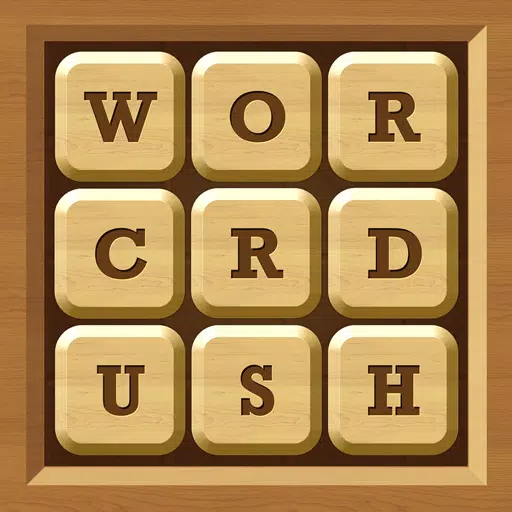 Words Crush: Hidden Words!Download
Words Crush: Hidden Words!Download -
 High Neck RunDownload
High Neck RunDownload -
 Game Tổng hợpDownload
Game Tổng hợpDownload -
 Journey to BlissDownload
Journey to BlissDownload -
 Zombie Sniper War 3Download
Zombie Sniper War 3Download -
 Ring of Words: Word FinderDownload
Ring of Words: Word FinderDownload -
 Fishing Online: Classic fish machine, free gameDownload
Fishing Online: Classic fish machine, free gameDownload -
 Миллионер - игровые автоматыDownload
Миллионер - игровые автоматыDownload -
 Bike LifeDownload
Bike LifeDownload -
 Kelime Gezmece KlasikDownload
Kelime Gezmece KlasikDownload
- HoYo Fest 2025: Fresh Updates on Comeback
- Mastering Two-Handed Weapons in Elden Ring: A Guide
- Roblox Simulator Codes: Unlock Exclusive Rewards!
- Wuthering Waves: Uncover the Secrets of Whisperwind Haven's Palette
- Ultimate Guide to Shinigami Progression in Hollow Era
- Top 25 Palworld Mods to Enhance Your Game