"Fix 'Mission Not Complete' Error in Ready or Not Game"
So, you've just navigated through a tense mission in *Ready or Not*, eliminated all threats, and rescued every hostage, but then you're hit with a "Mission Not Complete" message. It's frustrating, but don't worry, you're not alone. Here's how to resolve the "Mission Not Complete" issue in *Ready or Not*.
1. Double-Check Your Objectives
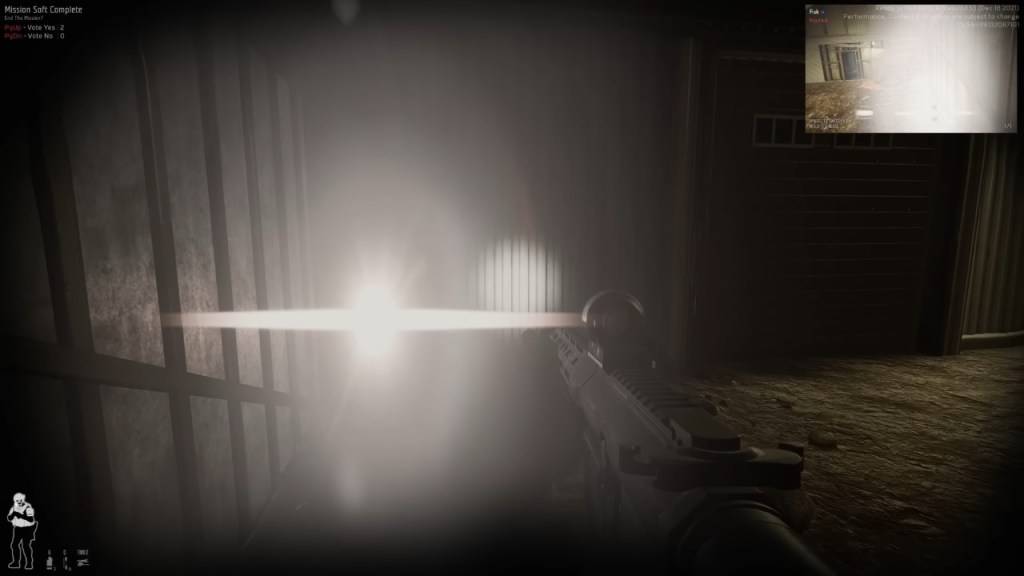
The first step is to thoroughly review your mission objectives. Even if you believe you've completed everything, the game might have other ideas. Missing just one objective can result in the mission not being considered complete.
How to Check:
- Press the Tab button to access the mission menu and scan the objective list. Any items marked in red or labeled as incomplete are your culprits. Common oversights include:
- Reporting downed suspects or civilians – You must report incapacitated or deceased suspects by interacting with them (default key: F). The same applies to civilians.
- Securing evidence (weapons, bombs, etc.) – Ensure you collect any weapons dropped by suspects.
- Completing optional objectives – Some missions have additional tasks, such as disabling security systems, that must be completed.
- Ensuring all hostages are safe – Make sure no civilians are left tied up or in danger.
Fix: Revisit the mission area to ensure you haven't missed any critical tasks.
For more information, check out our list of All Soft Objectives in Ready or Not.
2. The Vote-to-End Issue (Multiplayer)

In co-op mode, a common pitfall is the vote-to-end mechanism. All players must agree to end the mission by voting, or the "Mission Not Complete" error will persist in *Ready or Not*.
How to Fix:
- Ensure every player presses Y (default key) when prompted to vote.
- If someone misses the prompt, remind them via voice or text chat.
- If a player is away from keyboard (AFK), you may need to wait or consider removing them from the session.
- Restart the mission if the vote screen fails to appear for some players.
For connectivity issues, refer to our guide on how to fix 'Can’t Connect to Host' in *Ready or Not*.
3. Objective Bugs
Occasionally, you might complete all objectives, but the game doesn't recognize them due to bugs.
Common Bugs:
- The game might not register secured weapons.
- A rescued hostage might not be counted as such.
- An objective might remain incomplete despite meeting all conditions.
How to Fix:
- Restart the mission and attempt it again.
- In multiplayer, switch the host, as the game may process objectives differently for different players.
- Verify your game files through Steam by right-clicking on *Ready or Not*, selecting Properties, then Local Files, and finally choosing Verify Integrity of Game Files to address any missing or corrupted files.
The Classic ‘Restart and Hope’ Method
If all else fails, restarting the mission might be your best bet. While not ideal, *Ready or Not* is still evolving, and mission completion bugs can occur. If a mission stubbornly refuses to complete, restarting often provides a quick solution.
That's your guide to fixing the "Mission Not Complete" issue in *Ready or Not*. Remember, patience and thoroughness can make all the difference.
Ready or Not is available now on PC.
-
PolyFootball marks the latest entry into the genre of sports management simulations.Experience a familiar team management framework, now enhanced with refreshed visuals.Enjoy straightforward and accessible sports simulation gameplay on iOS.It's quiteAuthor : Stella Feb 17,2026
-
Early in Assassin’s Creed Shadows, Naoe begins her pursuit of the masked figures responsible for her father's death. You can choose to initiate this by seeking the Golden Teppo. This guide details how to locate both Imai Sokyu and the tea merchant inAuthor : Bella Feb 16,2026
-
 4 Фото 1 Слово. Где логика?Download
4 Фото 1 Слово. Где логика?Download -
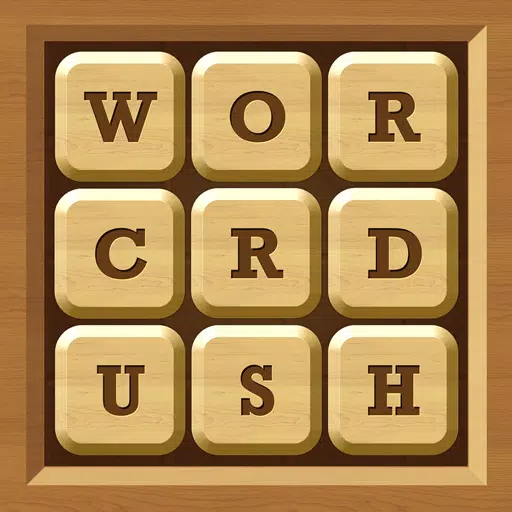 Words Crush: Hidden Words!Download
Words Crush: Hidden Words!Download -
 High Neck RunDownload
High Neck RunDownload -
 Game Tổng hợpDownload
Game Tổng hợpDownload -
 Journey to BlissDownload
Journey to BlissDownload -
 Zombie Sniper War 3Download
Zombie Sniper War 3Download -
 Ring of Words: Word FinderDownload
Ring of Words: Word FinderDownload -
 Fishing Online: Classic fish machine, free gameDownload
Fishing Online: Classic fish machine, free gameDownload -
 Миллионер - игровые автоматыDownload
Миллионер - игровые автоматыDownload -
 Bike LifeDownload
Bike LifeDownload
- HoYo Fest 2025: Fresh Updates on Comeback
- Roblox Simulator Codes: Unlock Exclusive Rewards!
- Wuthering Waves: Uncover the Secrets of Whisperwind Haven's Palette
- Mastering Two-Handed Weapons in Elden Ring: A Guide
- Ultimate Guide to Shinigami Progression in Hollow Era
- Top 25 Palworld Mods to Enhance Your Game













