PlayStation Portal Enhances Cloud Streaming Beta with Gameplay Capture
Sony has announced a new update for PlayStation Portal users participating in its Cloud Streaming Beta, enhancing user experience and functionality. This update, set to roll out later today, introduces several new features to the remote play system's cloud capabilities.
One of the key additions is the ability to sort games within the Cloud Streaming Beta catalog. Players can now organize their games by Name, Release Date, or based on which titles were most recently added to PlayStation Plus, making it easier to navigate and find their preferred games.
Another significant update is the introduction of gameplay capture during Cloud Streaming sessions. Users can access the create menu to take screenshots or record video clips, with Sony supporting video clips up to 1920x1080 resolution and lasting up to three minutes.
Furthermore, gameplay will now pause under certain conditions. This includes when users open the PS Portal quick menu, enter rest mode via the power button, or encounter a system error message. However, the pause feature in rest mode is limited to 15 seconds; if the Portal remains in rest mode beyond this time, the cloud streaming session will disconnect. It's worth noting that pausing is not supported during online multiplayer sessions.
Additional enhancements include a queue system for when the streaming server reaches capacity, notifications for inactivity, and tools for user feedback. Sony has expressed its commitment to continuously improving the service based on user input.
The Cloud Streaming Beta remains exclusive to PlayStation Plus Premium members, enabling them to stream select PS5 games from the PS Plus Catalog directly on the PS Portal. Last year's update transformed the Portal into a more independent cloud streaming device, and Sony appears dedicated to further refining this feature.
As cloud streaming becomes increasingly integral to the gaming landscape, it will be fascinating to observe how Sony's Cloud Streaming Beta evolves in conjunction with the PlayStation Portal. The ability to capture numerous screenshots during streaming sessions adds a delightful layer of interactivity for users.
-
Valhalla Survival's July update brings the heat this summer.The new Abyss difficulty level arrives, offering Mythic equipment to craft.This patch introduces the Lightning Chain skill and a weekly guild mission system.Summer is here, bringing a freshAuthor : Gabriella Feb 17,2026
-
PolyFootball marks the latest entry into the genre of sports management simulations.Experience a familiar team management framework, now enhanced with refreshed visuals.Enjoy straightforward and accessible sports simulation gameplay on iOS.It's quiteAuthor : Stella Feb 17,2026
-
 4 Фото 1 Слово. Где логика?Download
4 Фото 1 Слово. Где логика?Download -
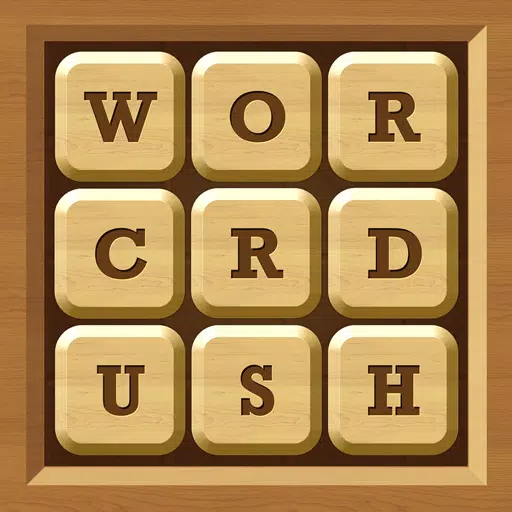 Words Crush: Hidden Words!Download
Words Crush: Hidden Words!Download -
 High Neck RunDownload
High Neck RunDownload -
 Game Tổng hợpDownload
Game Tổng hợpDownload -
 Journey to BlissDownload
Journey to BlissDownload -
 Zombie Sniper War 3Download
Zombie Sniper War 3Download -
 Ring of Words: Word FinderDownload
Ring of Words: Word FinderDownload -
 Fishing Online: Classic fish machine, free gameDownload
Fishing Online: Classic fish machine, free gameDownload -
 Миллионер - игровые автоматыDownload
Миллионер - игровые автоматыDownload -
 Bike LifeDownload
Bike LifeDownload
- HoYo Fest 2025: Fresh Updates on Comeback
- Roblox Simulator Codes: Unlock Exclusive Rewards!
- Wuthering Waves: Uncover the Secrets of Whisperwind Haven's Palette
- Mastering Two-Handed Weapons in Elden Ring: A Guide
- Ultimate Guide to Shinigami Progression in Hollow Era
- Top 25 Palworld Mods to Enhance Your Game













