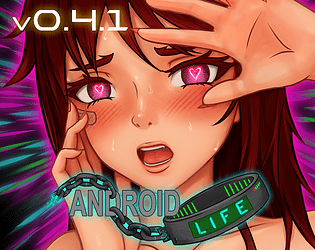Roblox Prison Life: Beginner's Guide and Tips
Prison Life stands out as one of the most iconic and frequently replayed classic games on Roblox. The core concept is straightforward: prisoners plot their escape while guards strive to maintain order. However, beneath this simple premise lies a rich, dynamic gameplay experience filled with chases, fights, breakout attempts, lockdowns, and full-scale riots within a single match. Upon entering the game, players have the choice between two distinct roles:
- Prisoner: You start in a jail cell, adhering to prison regulations, and covertly plan your escape.
- Guard: You begin equipped with weapons, tasked with keeping the prisoners in check.
Understand the Map and Locations
Mastering the map is crucial for success in Prison Life, whether you're a prisoner plotting an escape or a guard trying to thwart one. The map, located in the top right corner, can be enlarged by clicking on it. Familiarizing yourself with the layout will significantly enhance your gameplay.
For prisoners, knowing every entry and exit point is vital. The game features numerous clever escape routes, including small doors, fence holes, and hidden paths. Additionally, there are several key locations on the map that new players should know:
- Cell Block: The spawning point for prisoners.
- Cafeteria: Where prisoners have their meals at scheduled times.
- Yard: An open area for recreational time, ideal for planning escapes.
- Security Room: A restricted area for guards, stocked with weapons.
- Armory: Where heavy weaponry is stored.
- Parking Lot: Spawn point for police cars, essential for a complete escape.
- Outside Areas: Encompass fences, towers, and paths to freedom.

Learn the Controls
Understanding the controls is essential for navigating Prison Life effectively. Note that certain controls are exclusive to PC and laptop players using a keyboard and mouse. Players can enhance their experience by using BlueStacks, which offers multiple supportive features for a seamless gameplay session. Here are the basic controls:
- Movement: Use arrow keys, WASD, or touchscreen.
- Jump: Space bar or jump button.
- Crouch: C key.
- Punch: F key.
- Sprint: Shift key (PC and computer players only).
Keep an eye on your stamina bar, which depletes with each jump and can be replenished by eating in the cafeteria. Stamina also regenerates over time, but managing it is crucial as it directly impacts your mobility and escape chances.
Basic Tips for Inmates
For those choosing to play as prisoners, here are some tailored tips to enhance your gameplay:
- Avoid loitering; guards may use this opportunity to tase you.
- Understand the prison schedule to avoid unnecessary arrests. Some areas are off-limits at certain times, giving guards the right to detain you.
- If arrested, quickly reset your character to regain the ability to pick up items.
- Vending machines are now obsolete but can be used to dodge enemy fire.
- When starting out, it might be tempting to rush the guard area for weapons, but this can be risky and lead to frequent respawns. Stick to the schedule initially.
- For a discreet weapon acquisition, use the camera glitch at the window by the yard to grab a primitive knife from under the table without attracting attention.
Basic Tips for Guards
If you opt to play as a guard, these tips will help you maintain order and control:
- Equip a shotgun or M4A1 from the armory in the guard area as soon as you spawn.
- You have the authority to open jail doors; other teams need to kill you to obtain a key card. Use your taser and handcuffs judiciously to stun and arrest prisoners without abusing the system.
- Visit the warehouse for a free AK47, but be wary of criminals respawning there.
- Avoid randomly tasering prisoners to prevent becoming a target.
- Do not kill indiscriminately with your weapons. After three kills, you'll become an inmate and lose your guard status unless you rejoin or exploit the system.
For an enhanced gaming experience, consider playing Prison Life on a larger screen using BlueStacks on your PC or laptop, along with a keyboard and mouse for improved control and precision.
-
PolyFootball marks the latest entry into the genre of sports management simulations.Experience a familiar team management framework, now enhanced with refreshed visuals.Enjoy straightforward and accessible sports simulation gameplay on iOS.It's quiteAuthor : Stella Feb 17,2026
-
Early in Assassin’s Creed Shadows, Naoe begins her pursuit of the masked figures responsible for her father's death. You can choose to initiate this by seeking the Golden Teppo. This guide details how to locate both Imai Sokyu and the tea merchant inAuthor : Bella Feb 16,2026
-
 4 Фото 1 Слово. Где логика?Download
4 Фото 1 Слово. Где логика?Download -
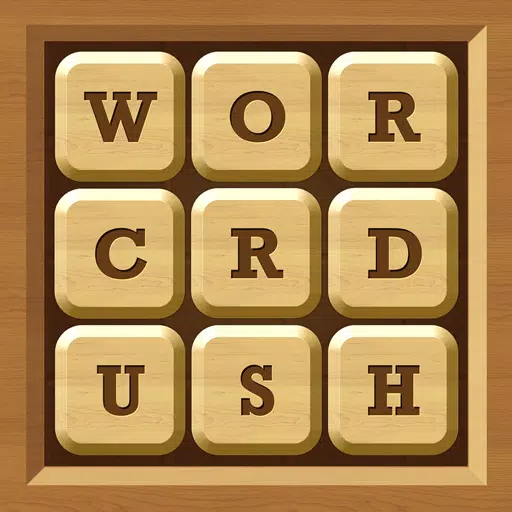 Words Crush: Hidden Words!Download
Words Crush: Hidden Words!Download -
 High Neck RunDownload
High Neck RunDownload -
 Game Tổng hợpDownload
Game Tổng hợpDownload -
 Journey to BlissDownload
Journey to BlissDownload -
 Zombie Sniper War 3Download
Zombie Sniper War 3Download -
 Ring of Words: Word FinderDownload
Ring of Words: Word FinderDownload -
 Fishing Online: Classic fish machine, free gameDownload
Fishing Online: Classic fish machine, free gameDownload -
 Миллионер - игровые автоматыDownload
Миллионер - игровые автоматыDownload -
 Bike LifeDownload
Bike LifeDownload
- HoYo Fest 2025: Fresh Updates on Comeback
- Roblox Simulator Codes: Unlock Exclusive Rewards!
- Mastering Two-Handed Weapons in Elden Ring: A Guide
- Wuthering Waves: Uncover the Secrets of Whisperwind Haven's Palette
- Ultimate Guide to Shinigami Progression in Hollow Era
- Top 25 Palworld Mods to Enhance Your Game