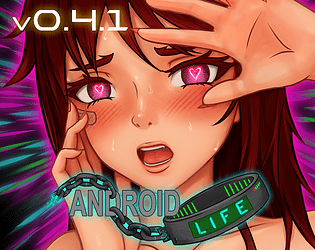The Best Steam Deck Docking Stations to Connect to Your TV
Enhance your Steam Deck experience with a docking station! Playing on a larger screen significantly improves immersion. This guide reviews the best Steam Deck docks for 2025, catering to various budgets and needs.
TL;DR – Best Steam Deck Docks:
 Our Top Pick: ### JSAUX Docking Station HB0603
Our Top Pick: ### JSAUX Docking Station HB0603
-
See it at Amazon
 ### Steam Deck Docking Station
### Steam Deck Docking Station -
See it at Steam
 ### iVoler Docking Station
### iVoler Docking Station -
See it at Amazon
 ### NewQ Steam Deck Dock
### NewQ Steam Deck Dock -
See it at Amazon
 ### MOKiN Dual Monitor Docking Station
### MOKiN Dual Monitor Docking Station -
See it at MOKiN
 ### Park Sung Docking Station
### Park Sung Docking Station -
See it at Amazon
 ### UGREEN USB-C Hub with Ethernet Port
### UGREEN USB-C Hub with Ethernet Port -
See it at Amazon
 ### NYXI 8 in 1 Docking Station
### NYXI 8 in 1 Docking Station -
See it at NYXI
These docks seamlessly connect your Steam Deck (or Steam Deck OLED) to gaming TVs or monitors, delivering a desktop-like experience with extra ports for peripherals and reliable power delivery. Many offer Ethernet for improved connectivity and even DisplayPort for multi-monitor setups.
Here's a closer look at our top picks:
1. JSAUX Docking Station HB0603 – Best Overall Steam Deck Dock

- Key Features: 100W power delivery, 3x USB 3.0, USB-C, HDMI 2.0, Ethernet. Compact, lightweight, and doubles as a stand.
- Pros: Affordable, fast charging, numerous ports.
- Cons: Lacks DisplayPort.
This budget-friendly option provides excellent value, offering a comprehensive set of features at a fraction of the price of the official dock. The 4K@60Hz HDMI output ensures a smooth, high-resolution experience on larger displays.
2. Steam Deck Docking Station – Best Official Steam Deck Dock

- Key Features: DisplayPort 1.4, HDMI 2.0, 3x USB 3.0, USB-C, Ethernet.
- Pros: Official Valve product, guarantees compatibility, wide range of ports.
- Cons: Expensive.
While pricey, this dock offers guaranteed compatibility and a robust port selection, including DisplayPort 1.4 for broader monitor support.
3. iVoler Docking Station – Best Budget-Friendly Option

- Key Features: 4K@60Hz HDMI 2.0, 3x USB 3.0, USB-C, acts as a stand.
- Pros: Affordable, USB-C fast charging.
- Cons: No Ethernet port.
This inexpensive dock provides essential features for a larger display experience, including 4K@60Hz support. The lack of Ethernet is a minor drawback.
4. NewQ Steam Deck Dock – Most Portable Option

- Key Features: 4K@60Hz HDMI 2.0, 100W power delivery, 2x USB-A 3.0, USB-C. Foldable and ultra-compact.
- Pros: Highly portable, lightweight.
- Cons: No DisplayPort or Ethernet.
Perfect for users prioritizing portability, this dock sacrifices some features for its incredibly small size and weight.
5. MOKiN Dual Monitor Docking Station – Best for Dual Monitors

- Key Features: DisplayPort 1.4, HDMI 2.0 (supports dual 4K@60Hz monitors), 3x USB 3.0, USB-C, Ethernet.
- Pros: Dual monitor support, fast charging.
- Cons: Cable length could be improved.
Ideal for multi-monitor setups, this dock provides the necessary ports for a powerful, expansive gaming experience.
6. Park Sung Docking Station – Most Ports

- Key Features: Seven ports (3x USB 3.0, 2x USB-C, Ethernet, HDMI 2.0), stand design.
- Pros: Extensive port selection, compatible with other devices.
- Cons: Could benefit from a second dedicated charging USB-C port.
This dock offers a wealth of connectivity options, making it suitable for various peripherals and devices.
7. UGREEN USB-C Hub with Ethernet Port – Best USB-C Hub

- Key Features: 2x USB 3.0, USB-C, microSD/SD card readers, HDMI 2.0, Ethernet.
- Pros: Versatile, includes memory card readers.
- Cons: No dedicated Steam Deck docking mechanism.
A versatile option that functions as a hub for various devices, including the Steam Deck.
8. NYXI 8 in 1 Docking Station – Most Durable

- Key Features: 3x USB 3.1, PD 3.0, HDMI 2.0, DP 1.2, VGA, Ethernet. Durable build.
- Pros: Solid construction, anti-slip base, angled USB-C cable.
- Cons: More expensive than many alternatives.
This robust dock offers a wide range of ports and a durable design.
What to Consider When Choosing a Steam Deck Dock:
Essential features include USB-C for connection, multiple USB 2.0 ports for peripherals, and at least one HDMI 2.0 port (DisplayPort 1.4 is preferable for higher bandwidth). Pass-through power is crucial, and an Ethernet port is recommended for stable online gaming.
Steam Deck Dock FAQ:
- Charging: Most docks charge the Steam Deck while docked; ensure sufficient power delivery (45W minimum).
- Included Dock: No dock is included with the Steam Deck.
- TV Connection: While a dock is ideal, a USB-C to HDMI adapter can also connect the Steam Deck to a TV.
-
Early in Assassin’s Creed Shadows, Naoe begins her pursuit of the masked figures responsible for her father's death. You can choose to initiate this by seeking the Golden Teppo. This guide details how to locate both Imai Sokyu and the tea merchant inAuthor : Bella Feb 16,2026
-
Starting today, Dell is selling an Alienware Aurora R16 gaming desktop featuring the new GeForce RTX 5080 graphics card for just $2,399.99 with free shipping. This stands out as one of the most competitive prices currently available for a prebuilt syAuthor : Emily Feb 15,2026
-
 4 Фото 1 Слово. Где логика?Download
4 Фото 1 Слово. Где логика?Download -
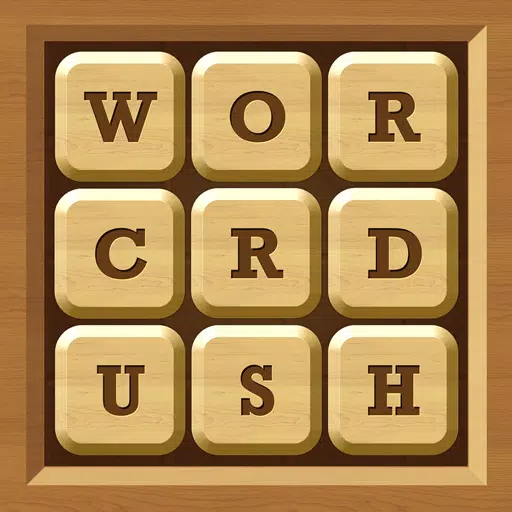 Words Crush: Hidden Words!Download
Words Crush: Hidden Words!Download -
 High Neck RunDownload
High Neck RunDownload -
 Game Tổng hợpDownload
Game Tổng hợpDownload -
 Journey to BlissDownload
Journey to BlissDownload -
 Zombie Sniper War 3Download
Zombie Sniper War 3Download -
 Ring of Words: Word FinderDownload
Ring of Words: Word FinderDownload -
 Fishing Online: Classic fish machine, free gameDownload
Fishing Online: Classic fish machine, free gameDownload -
 Миллионер - игровые автоматыDownload
Миллионер - игровые автоматыDownload -
 Bike LifeDownload
Bike LifeDownload
- HoYo Fest 2025: Fresh Updates on Comeback
- Roblox Simulator Codes: Unlock Exclusive Rewards!
- Mastering Two-Handed Weapons in Elden Ring: A Guide
- Wuthering Waves: Uncover the Secrets of Whisperwind Haven's Palette
- Ultimate Guide to Shinigami Progression in Hollow Era
- Top 25 Palworld Mods to Enhance Your Game