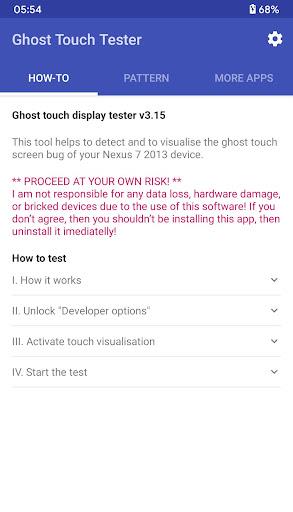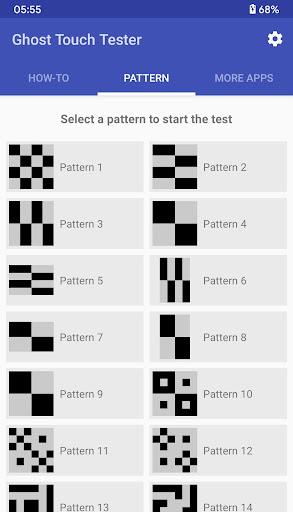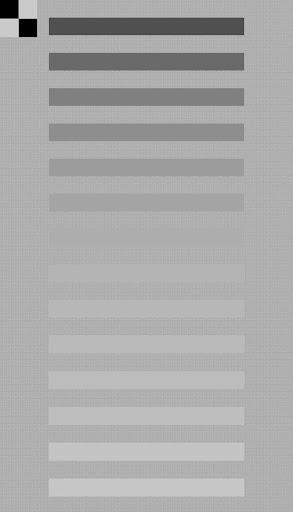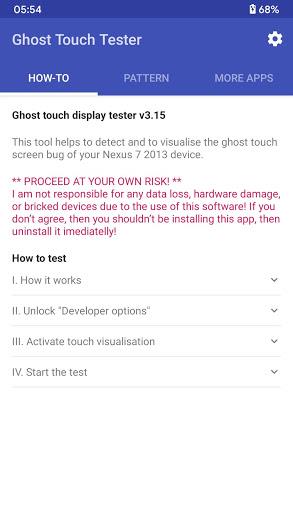If you accept these terms, follow these steps: Unlock "Developer options" (found in "About phone" within the settings menu), enable "Show touches" to visualize touch inputs, and begin testing by selecting a pattern. Observe for any phantom touches, experimenting with various patterns in both landscape and portrait orientations for a thorough assessment.
Ghost Touch Tester Features:
Touchscreen Bug Detection: Pinpoint touchscreen malfunctions on your Nexus 7 (2013).
Static Image Testing: A simple static image suffices for demonstrating touchscreen issues, eliminating the need for complex visuals.
Developer Options Access: Step-by-step guidance on unlocking "Developer options" for advanced settings access.
Touch Visualization: Enable touch visualization to see each touch input as a small white dot, simplifying the identification of phantom touches.
Multi-Touch Testing: Test with single and multi-finger inputs to thoroughly assess touchscreen responsiveness.
Orientation Testing: Test in both landscape and portrait modes, as not all patterns reveal phantom touches in every orientation.
Summary:
"Ghost Touch Tester" provides clear instructions to enable touch visualization and identify phantom touches. This straightforward process helps diagnose touchscreen problems, offering users confidence in their device's functionality. Download now to verify your Nexus 7 (2013)'s touchscreen performance.


 Download
Download